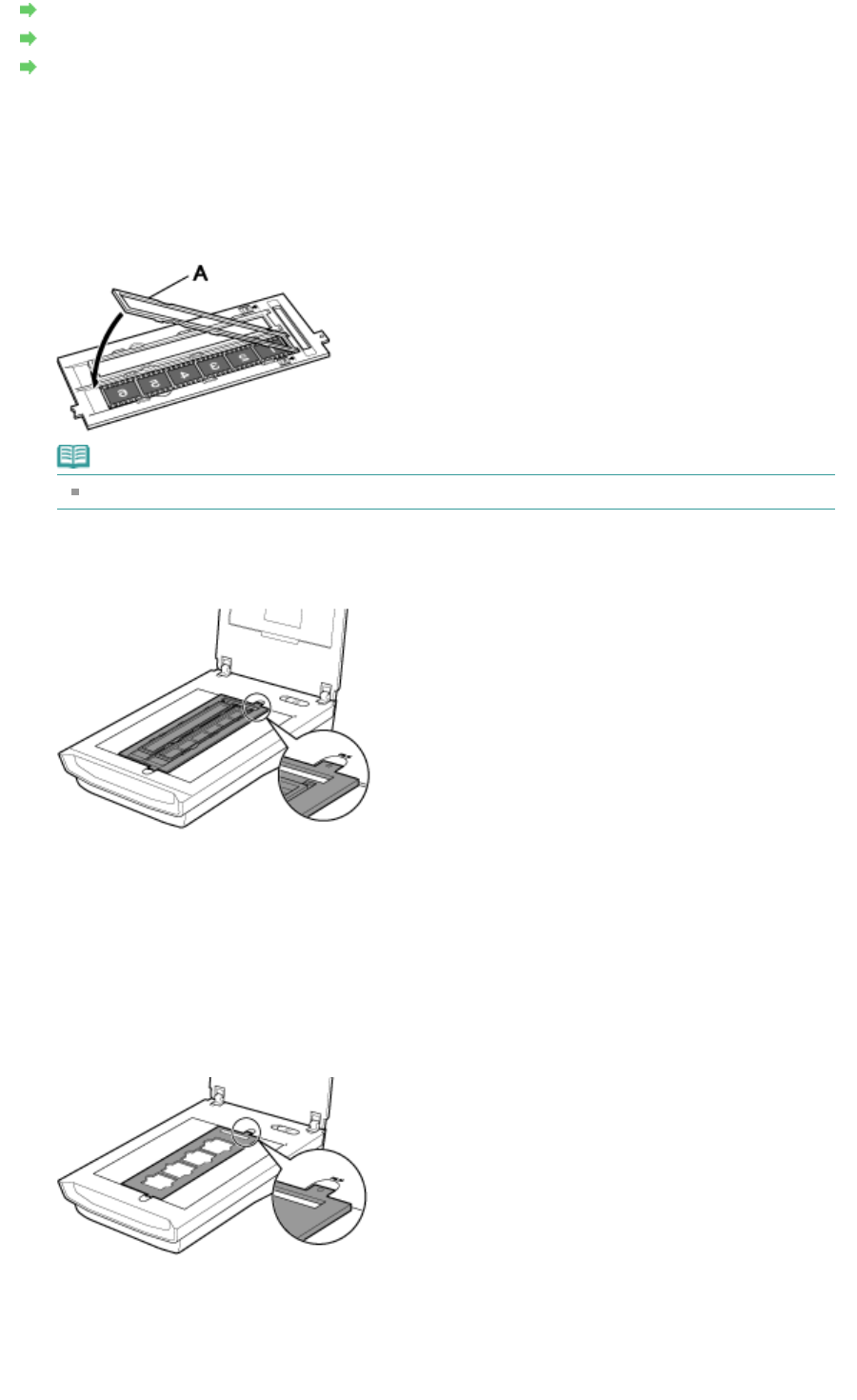
35 mm Film Strips
Mounted Slides
120 Format Film Strips
35 mm Film Strips
1.
Load the film into the Film Guide.
Open the Film Holder (A) and place the film on the Film Guide, with the front side of the film (the side
on which images appear correctly) facing down.
Note
Make sure that the spaces between frames are aligned with the white lines on the holder.
2.
Place the Film Guide on the Platen.
Align the tabs on the Film Guide with the FILM marks on the Platen.
3.
Gently close the Document Cover.
Mounted Slides
1.
Place the Film Guide on the Platen.
Align the tabs on the Film Guide with the FILM marks on the Platen.
Load the slides so that the film lies flat on the Platen.
2.
Load the film into the Film Guide.
Place the film on the Film Guide, with the front side of the film (the side on which images appear
correctly) facing down.
Page 24 of 334 pagesPlacing Film


















