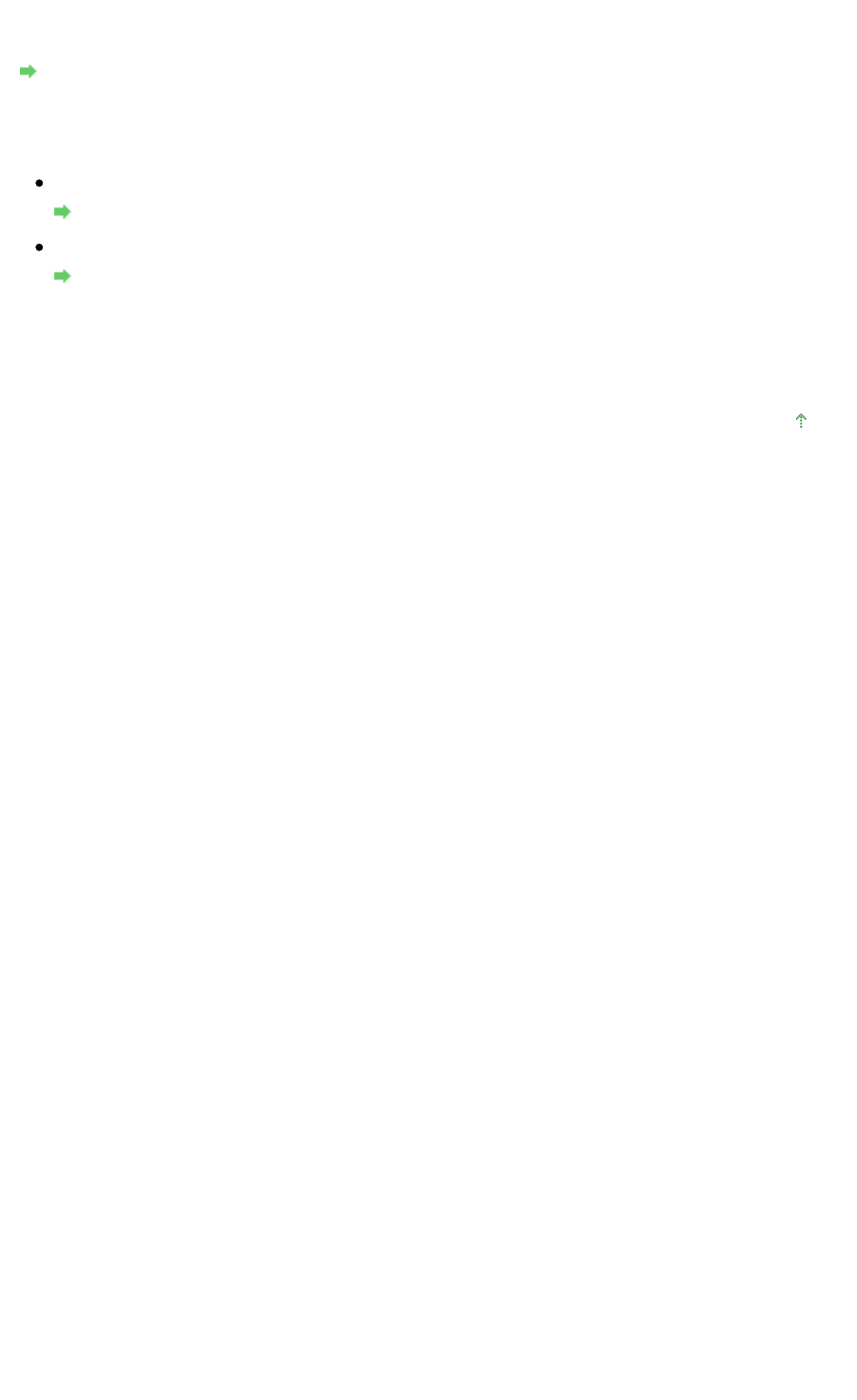
Reduce Dust and Scratches, Fading Correction, Grain Correction, etc. in
Image Settings on the Advanced Mode tab of ScanGear.
Image Settings
Check 8: If the color tone of images is different from the original document,
take the following measures and scan again.
On the Advanced Mode tab of ScanGear, set Image Adjustment in Image Settings to None.
Image Settings
On the Color Settings tab in the Preferences dialog box of ScanGear, set Color Matching.
Color Settings Tab
Check 9: Cover the machine with black cloth if white spots, streaks, or
colored patterns appear in scan results due to interference from ambient
light.
Page top
Page 299 of 334 pagesScan Quality (Image Displayed on the Monitor) Is Poor


















