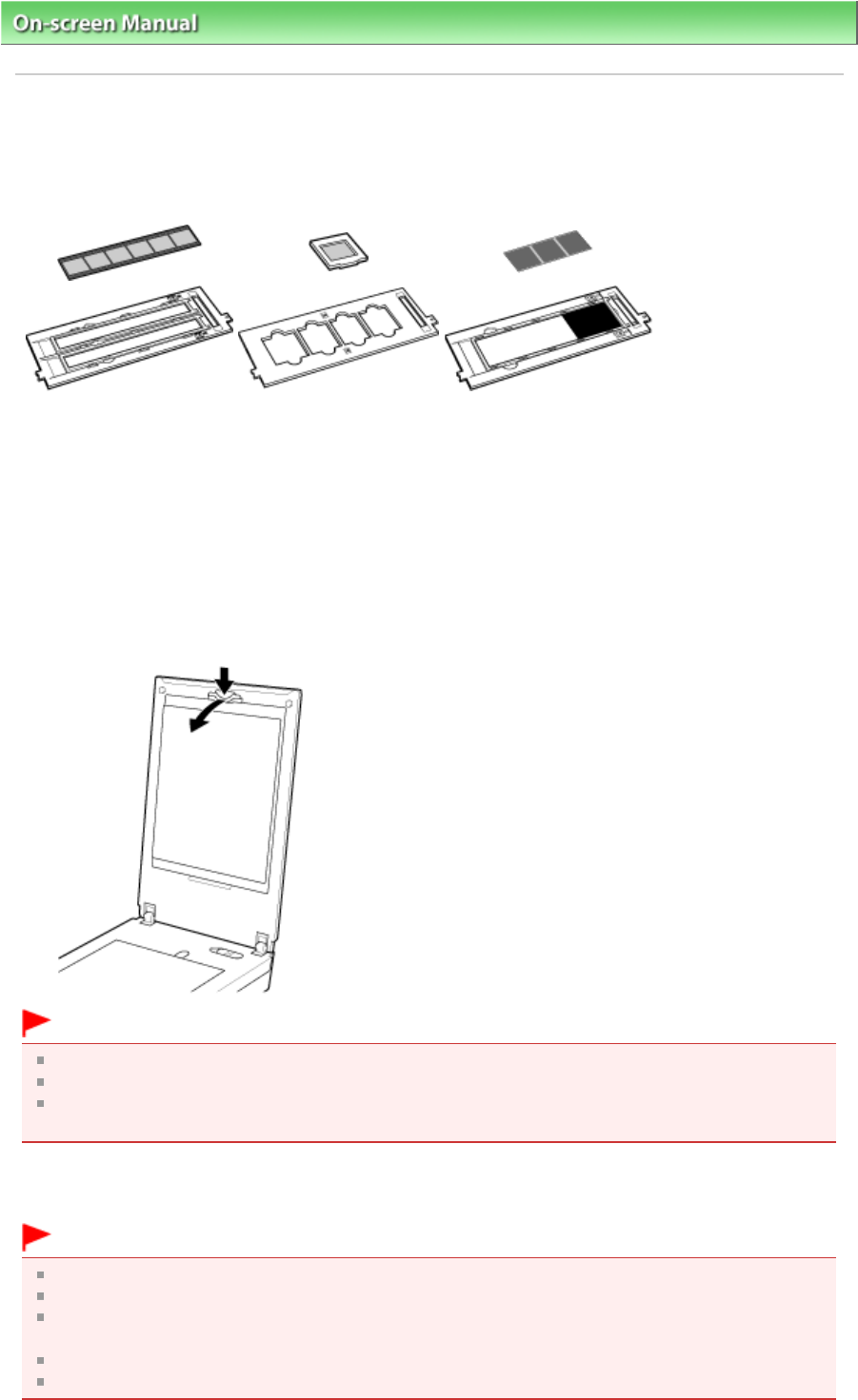
On-screen Manual
> Scanning Guide
> Placing Film
Placing Film
This machine supports 35 mm films (film strips and mounted slides) and 120 Format Films.
Prepare the supplied Film Guide and the film you want to scan.
35 mm Film Strip 35 mm Mounted Slides 120 Format Film
Preparation
Remove the FAU (Film Adapter Unit) Protective Sheet from the Document Cover.
1.
Open the Document Cover.
2.
While pressing the lever at the top, pull the FAU Protective Sheet forward to remove
it.
Important
Film scanning is not available when the FAU Protective Sheet is attached to the Document Cover.
Be careful not to lose the removed FAU Protective Sheet. Keep it in a safe place.
To avoid damaging the light source, be sure to attach the FAU Protective Sheet when not scanning
film.
Placing Film
Important
Hold the film by the edge to avoid smudges and fingerprints.
Dust on the film or Platen appears in scanned images. Remove dust from the film and Platen.
Do not block the calibration slot on the Film Guide when scanning. If the slot is blocked, the film
cannot be scanned in correct colors.
A sticker label attached to the margin of the film may be recognized as an image.
Close the Document Cover gently.
Page 23 of 334 pagesPlacing Film


















