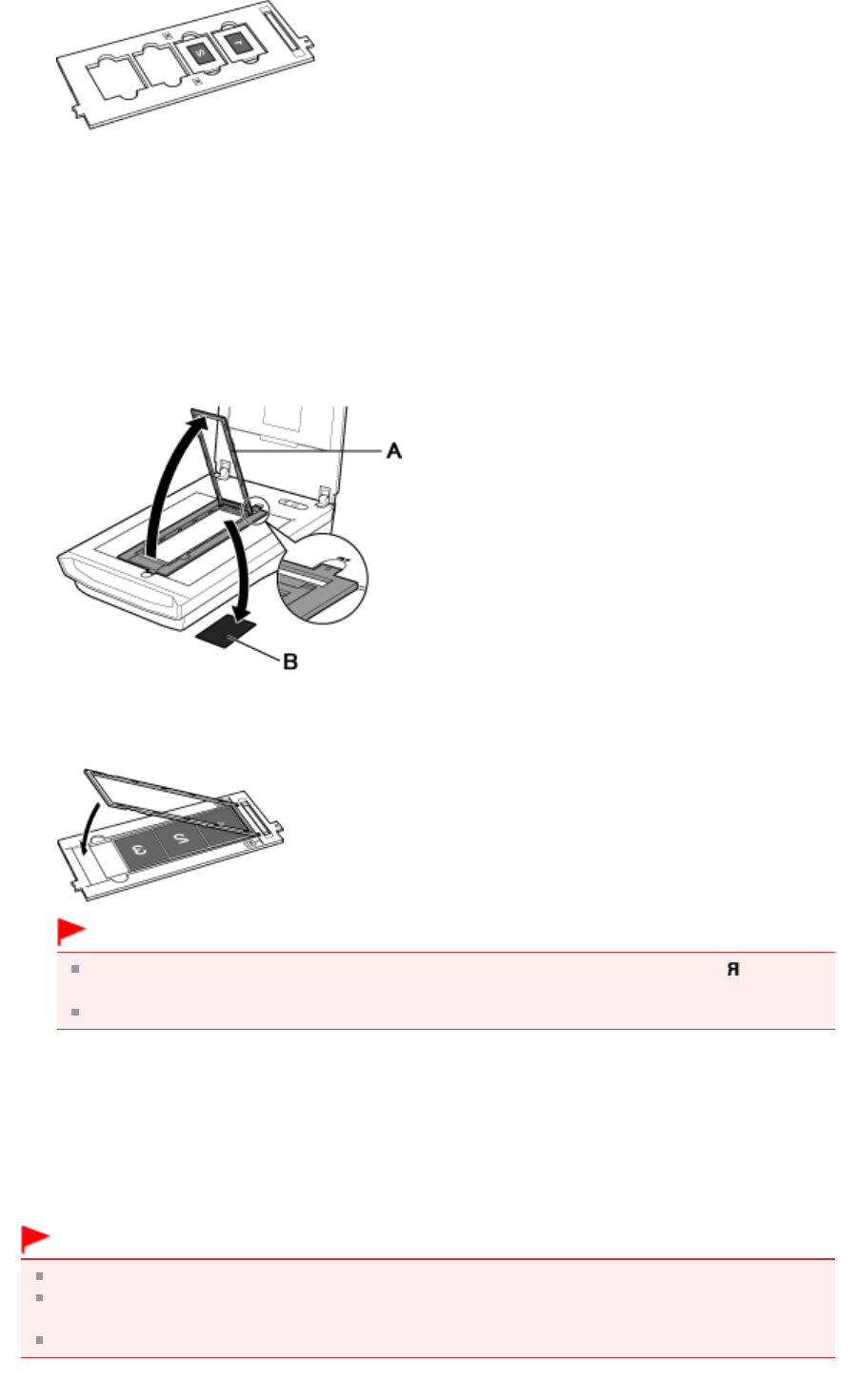
3.
Gently close the Document Cover.
120 Format Film Strips
1.
Place the Film Guide on the Platen.
Align the tabs on the Film Guide with the FILM marks on the Platen.
2.
Open the Film Holder (A) and remove the Film Retainer Sheet (B).
3.
Load the film into the Film Guide.
Load with the front side of the film (the side on which images appear correctly) facing down.
Important
Make sure that there is no gap between the edge of the film (the side closer to the mark) and
the hinge.
When loading two or more 120 Format Films, allow 0.2 inches (5 mm) between films.
4.
Gently close the Document Cover.
When the 120 Format Film is Curled (How to Use the Film Retainer Sheet)
If a curled film touches the Platen while scanning, circular stripe patterns (Newton's rings) may appear in
scanned images.
To scan a curled 120 Format Film, flatten it using the supplied Film Retainer Sheet.
Important
Do not cover the frames you want to scan with the Film Retainer Sheet.
Place the Film Retainer Sheet so that the glossy side (the side without illustrations) touches the
film. Otherwise, it may damage the film.
Do not rub the film with the Film Retainer Sheet. It may damage the film.
Page 25 of 334 pagesPlacing Film


















