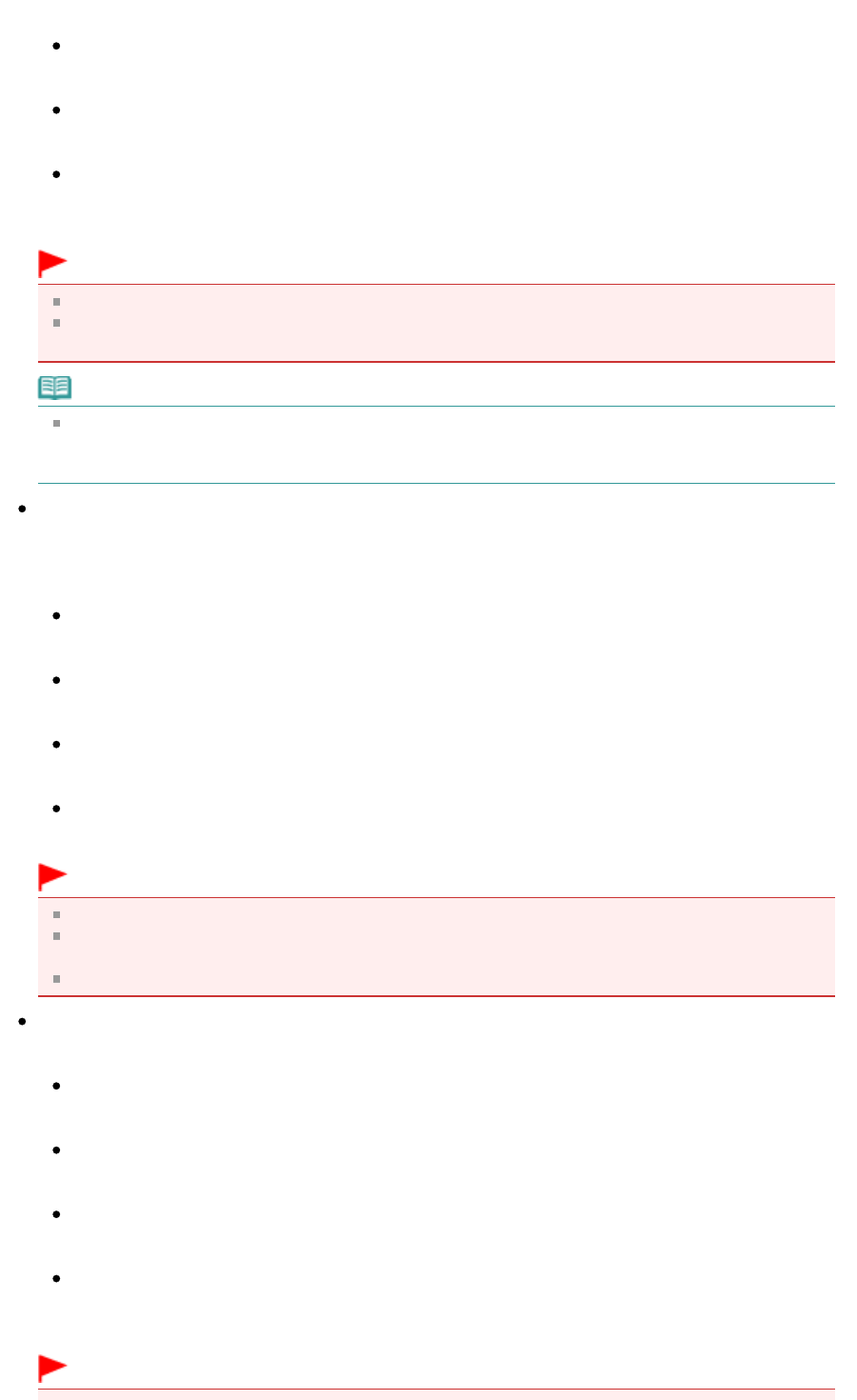
Dust and scratches will not be removed.
Low
Select this to remove major dust and scratches. Large ones may remain.
Standard
It is recommended that you normally select this setting.
High
Select this to remove minor dust and scratches as well. Evidence of the removal process may
remain when large dust and scratches are removed.
Important
This setting is not available when scanning black and white film.
Dust and scratches may not be removed if the scan area is too small or if they are in the top/
bottom edges of the image.
Note
When the resolution is set to 4801 dpi or higher and the Remove Dust and Scratches (FARE)
checkbox is selected, scanning takes longer than usual. Also, make sure that there is sufficient
free hard disk space before scanning.
Fading Correction
Use this function to correct photos and film that have faded with time or have a colorcast. Colorcast is
a phenomenon where a specific color affects the entire picture due to the weather or ambient strong
colors.
None
Fading correction will not be applied.
Low
Select this to correct a small amount of fading and colorcast.
Medium
It is recommended that you normally select this setting.
High
Select this to correct a large amount of fading and colorcast. This can affect the tone of the image.
Important
You can set Fading Correction after preview.
You can set this setting when Recommended is selected on the Color Settings tab of the
Preferences dialog box.
Fading Correction may not be effective if the scan area is too small.
Grain Correction
Use this function to reduce graininess (roughness) in photos taken with high-speed or sensitized film.
None
Graininess will not be reduced.
Low
Select this when the photo is slightly grainy.
Medium
It is recommended that you normally select this setting.
High
Select this when the photo is very grainy. This can affect the gradation and sharpness of the
image.
Important
Page 237 of 334 pagesImage Settings


















