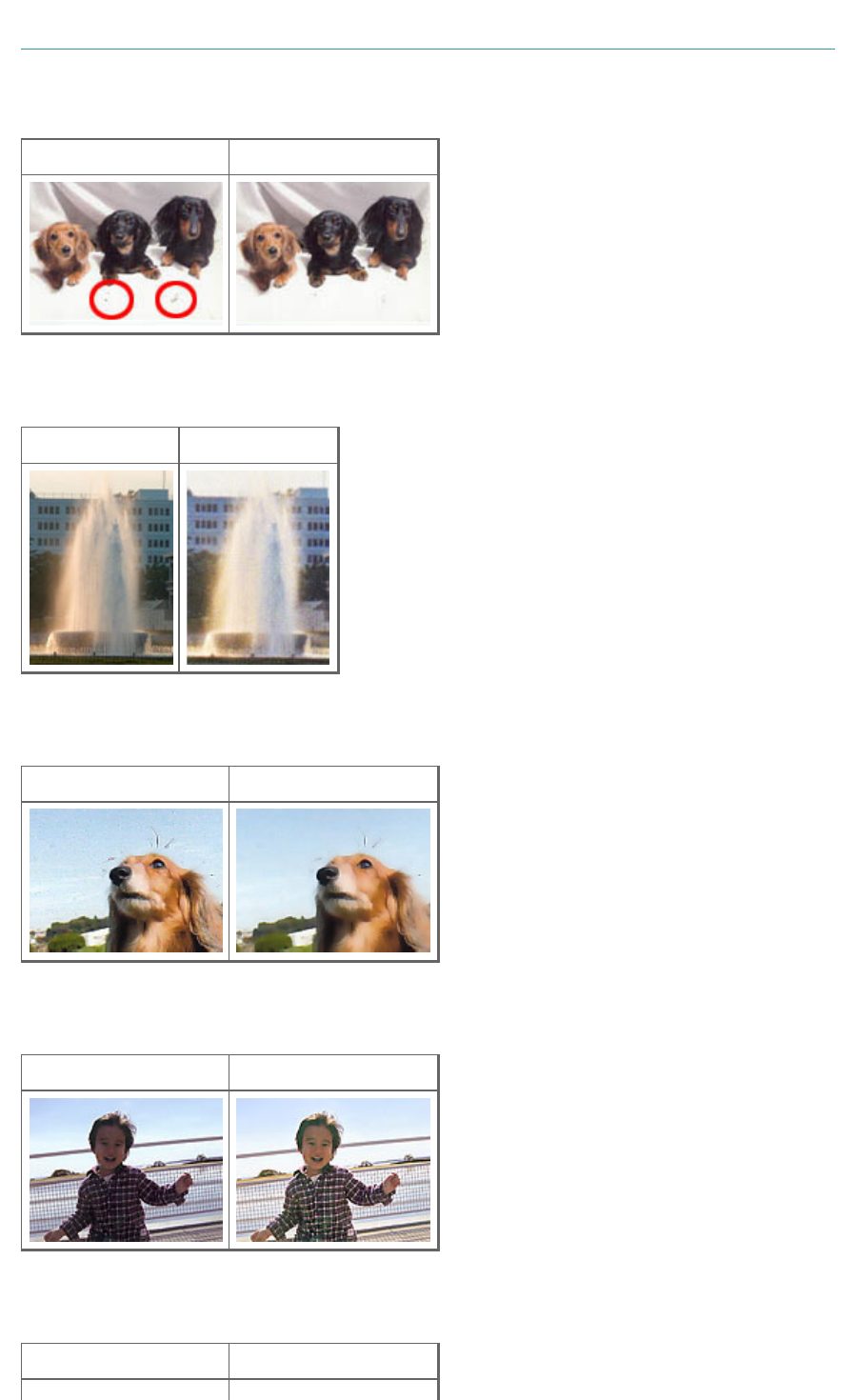
checkbox is selected, scanning takes longer than usual. Also, make sure that there is sufficient free
hard disk space before scanning.
Reducing dust and scratches on photos
Set Reduce Dust and Scratches to Low, Medium or High according to the degree of dust and scratches.
None
Medium
Correcting photos that have faded with time or due to colorcast
Set Fading Correction to Low, Medium or High according to the degree of fading or colorcast.
None
Medium
Reducing graininess
Set Grain Correction to Low, Medium or High according to the degree of graininess.
None
Medium
Correcting backlit images
Set Backlight Correction to Low, Medium or High according to the degree of backlight.
None
Medium
Correcting shadows that appear between pages when scanning open booklets
Set Gutter Shadow Correction to Low, Medium or High according to the degree of shadows.
None
Medium
Page 201 of 334 pagesCorrecting Images (Unsharp Mask, Reduce Dust and Scratches, Fading Correc...


















