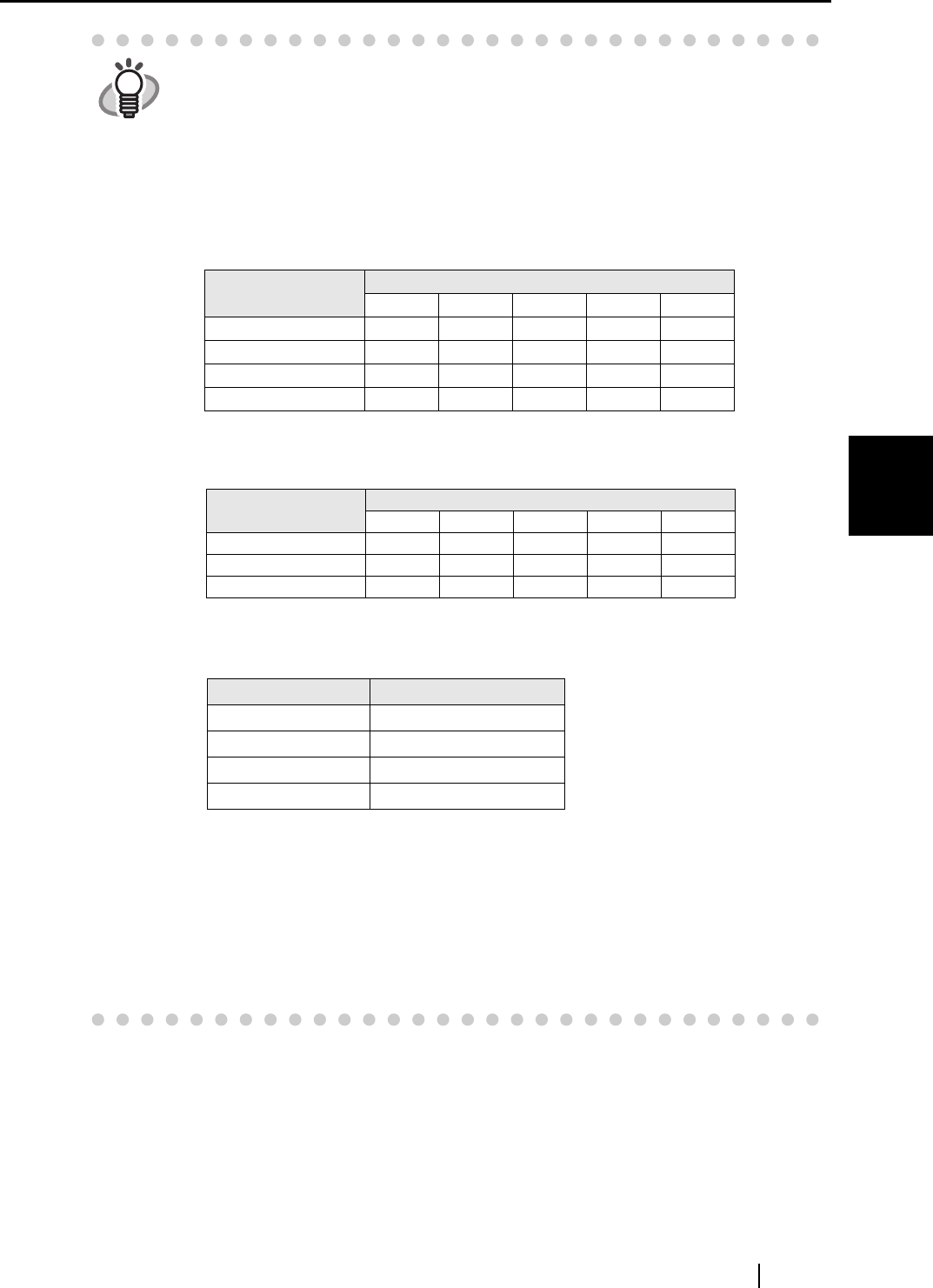
4.2 Changing Scanning Settings
ScanSnap S510 Operator's Guide 91
Setting the ScanSnap
4
HINT
About the size of image data
The following table shows a rough guideline for calculating the size of
images generated when a sheet of a color document is scanned in the
Simplex mode.
File type: PDF
Paper size: A4 (Brochure)
Color mode: Color
Color mode: Color high compression
Color mode: B&W
(unit: Kbytes)
* "Color high compression" is more effective in "Best quality" mode.
* To further decrease file sizes, change settings as follows:
- When scanning documents such as photographs or drawings, change
compression rates (1 to 5).
- When scanning documents containing mostly characters in "Excellent"
mode, select "Color high compression" in Color mode drop-down list.
Scan mode
Compression rate
12345
Normal quality 743 312 256 178 100
Better quality 1169 548 395 300 186
Best quality 2503 1018 790 575 352
Excellent quality 10210 4084 2884 1981 1793
Scan mode
Compression rate
12345
Normal quality 524 329 270 180 159
Better quality 787 459 393 137 97
Best quality 1107 572 238 176 147
Scan mode Compression rate
Normal quality 158
Better quality 247
Best quality 533
Excellent quality 2076


















