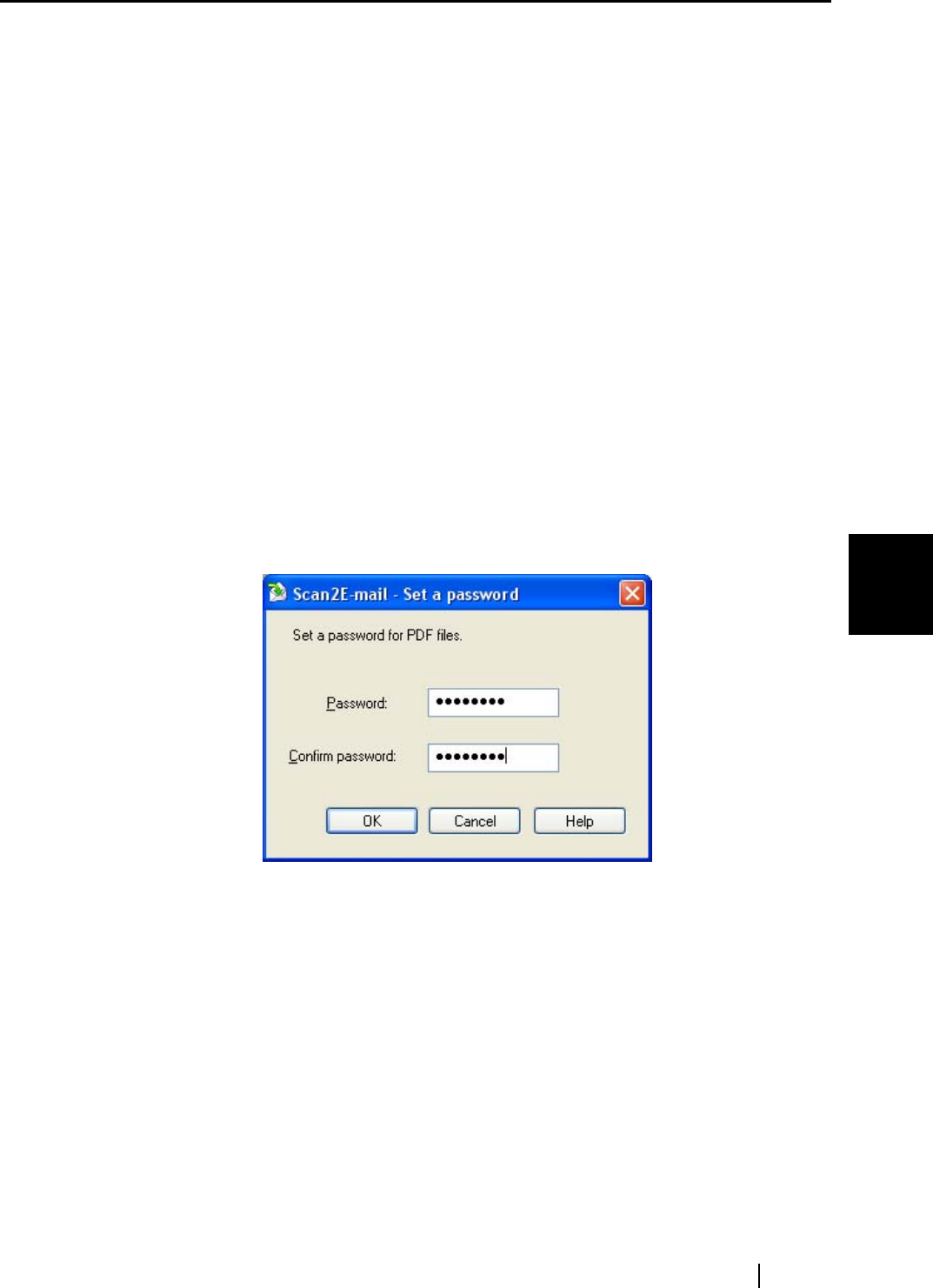
5.3 Sending Files by E-Mail
ScanSnap S510 Operator's Guide 143
About Actions
5
"Save scanned images to file" checkbox
You can save PDF files attached to e-mail messages in a specified folder.
The attached PDF files are saved in a folder specified on the [Save] tab of the
"ScanSnap Manager - Scan and Save Settings" dialog box (page 74).
"Do not show this dialog again" checkbox
You will not see the preview window from the next time.
You can skip step 7.
[Attach] button
Clicking this button attaches files using settings configured in this dialog box.
[Cancel] button
Clicking this button cancels all changes made in this dialog box.
[Help] button
You can view Help topics related to the preview window.
9. Click the [Attach] button
⇒ If you marked the "Add a password to PDF file" checkbox in the preview window, an
"Enter password" window will appear.
Enter a password, and then click the [OK] button.


















