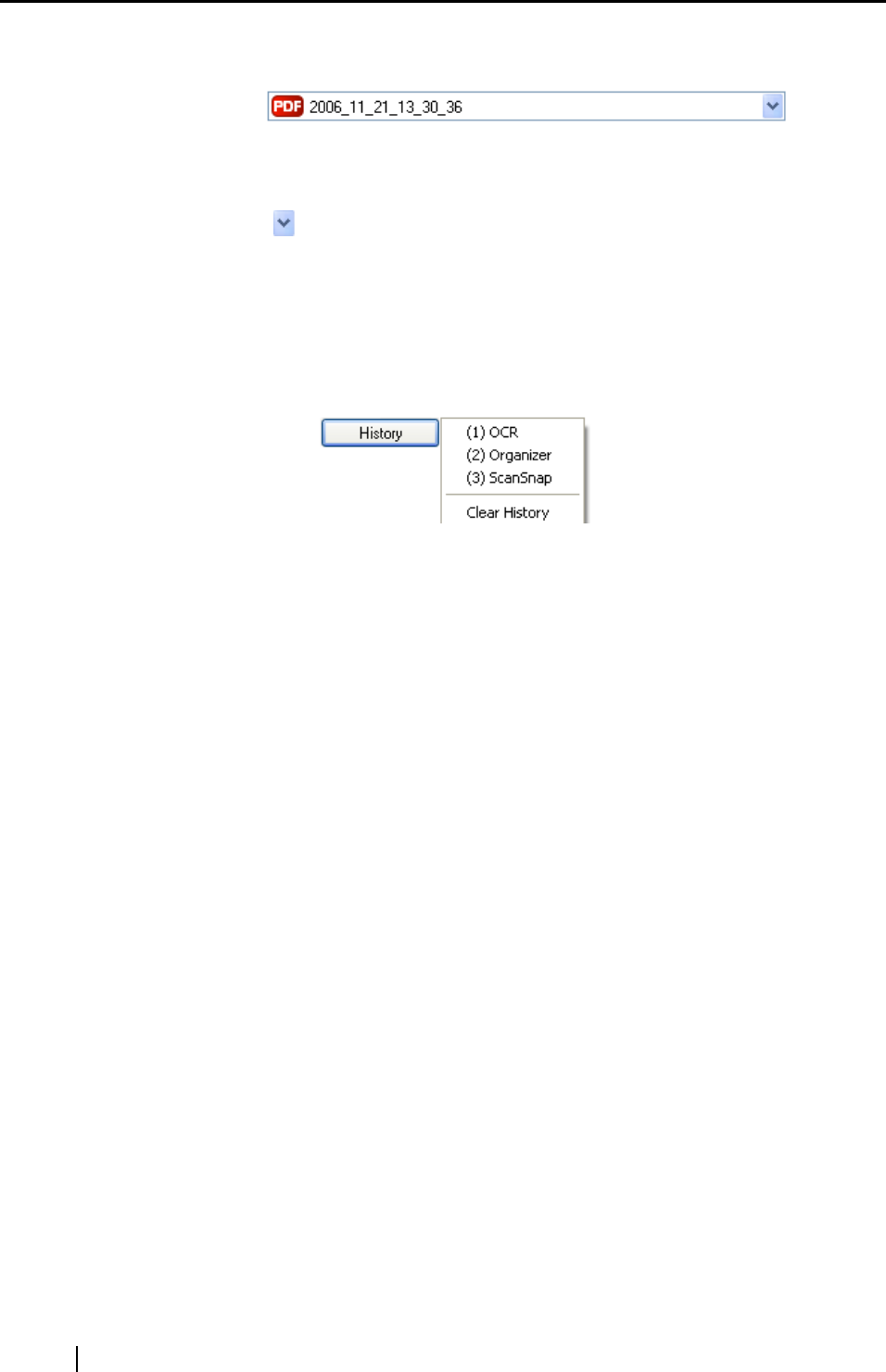
142
File name
The currently selected file name is displayed.
You can type a file name in this combo box to change the file name.
Up to 100 characters can be used for a file name.
When there is more than one file to display, click the down-arrow button
( ) to select another file from the drop-down list.
Numbers (X / Y) to the right of "File name" are the currently displayed file’s
position in the list (X) and the total number of files (Y).
[History] button
File names you have specified before are displayed in the "History" list (up
to 10 file names). When the 11th or later file name is specified,a file name
is deleted in chronological order.
Select a file name, and all file names listed in the "File name" drop-down list
are changed to the selected file name.
Selecting [Clear History] deletes all file names in the "History" list.
[Serialize] button
When there are multiple files, a serial number is appended to the file name;
a file name and serial number is combined using "_" (underbar). The
maximum number of digits you can specify for a serial number is 6.
When you use this button, a currently selected file name is used in common.
Example: When there are three files in the drop-down list, Scan.pdf,
Snap.pdf, and S510.pdf, if you select "Snap.pdf" in the drop-down
list and specify "3" as the number of digits, names of these three
files are changed to
Snap_001.pdf, Snap_002.pdf, and Snap_003.pdf.
Combined file
The file size is displayed in megabytes. When there are multiple files, a
combined file size is displayed.
(Depending on the e-mail program you are using, the size of the attached
files in the e-mail program may differ from the file size displayed here. This
is because each e-mail program uses a different computation method; the
actual size is the same.)
"Add a password to PDF file" checkbox
You can set a "Document Open" password for attached PDF files.
The attached PDF files cannot be opened unless a correct password is entered.
Therefore, mark this checkbox when you send confidential files by e-mail.
To use this function in Windows Vista, Adobe Acrobat must be installed.


















