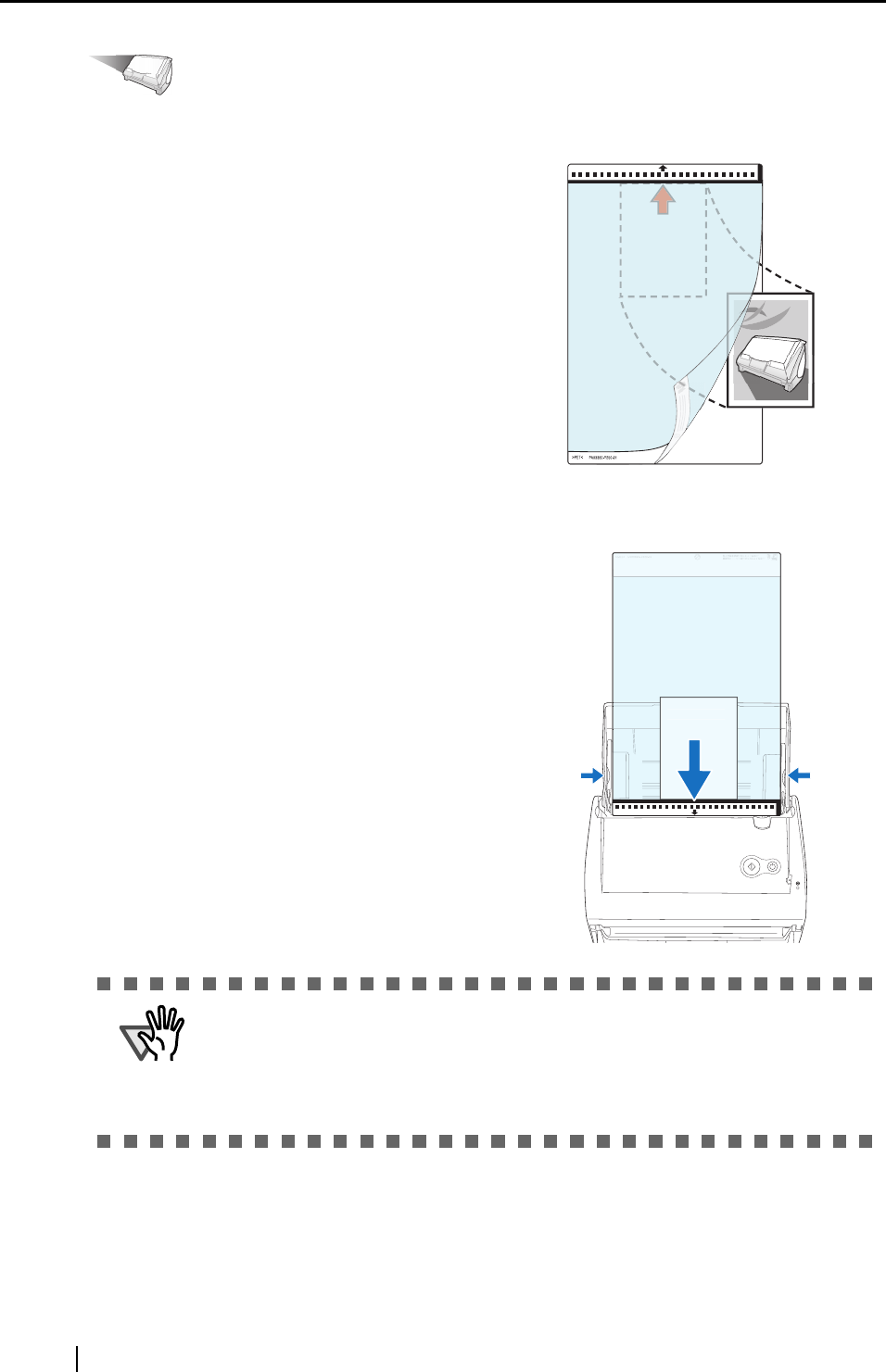
60
Operation
5. Open the Carrier Sheet and insert the material to scan.
6. Load the Carrier Sheet onto the ScanSnap.
Neatly align the top of the material with the
top of the Carrier Sheet.
Center the material so that it is entirely
contained in the Carrier Sheet.
• Load the Carrier Sheet with the portion
striped in black and white as the leading
edge as shown in the right figure.
• Place the Carrier Sheet so that the back
side of it faces up.
• Adjust the side guides to the width of the
Carrier Sheet to avoid skewing.
• When the Carrier Sheet is used for
scanning, continuous scanning is not
possible. Scan one piece or one sheet at
one time.
ATTENTION
In the "ScanSnap Manager -Scan and Save Settings" dialog box, select the
[Scanning] tab, and then the [Options] button to display the "Read mode
option" window. When the "Set the documents with its face up" checkbox is
marked in the "Read mode option" window, load the document so that its front
side faces up in the correct orientation.
Back
side
SCAN
POWER


















