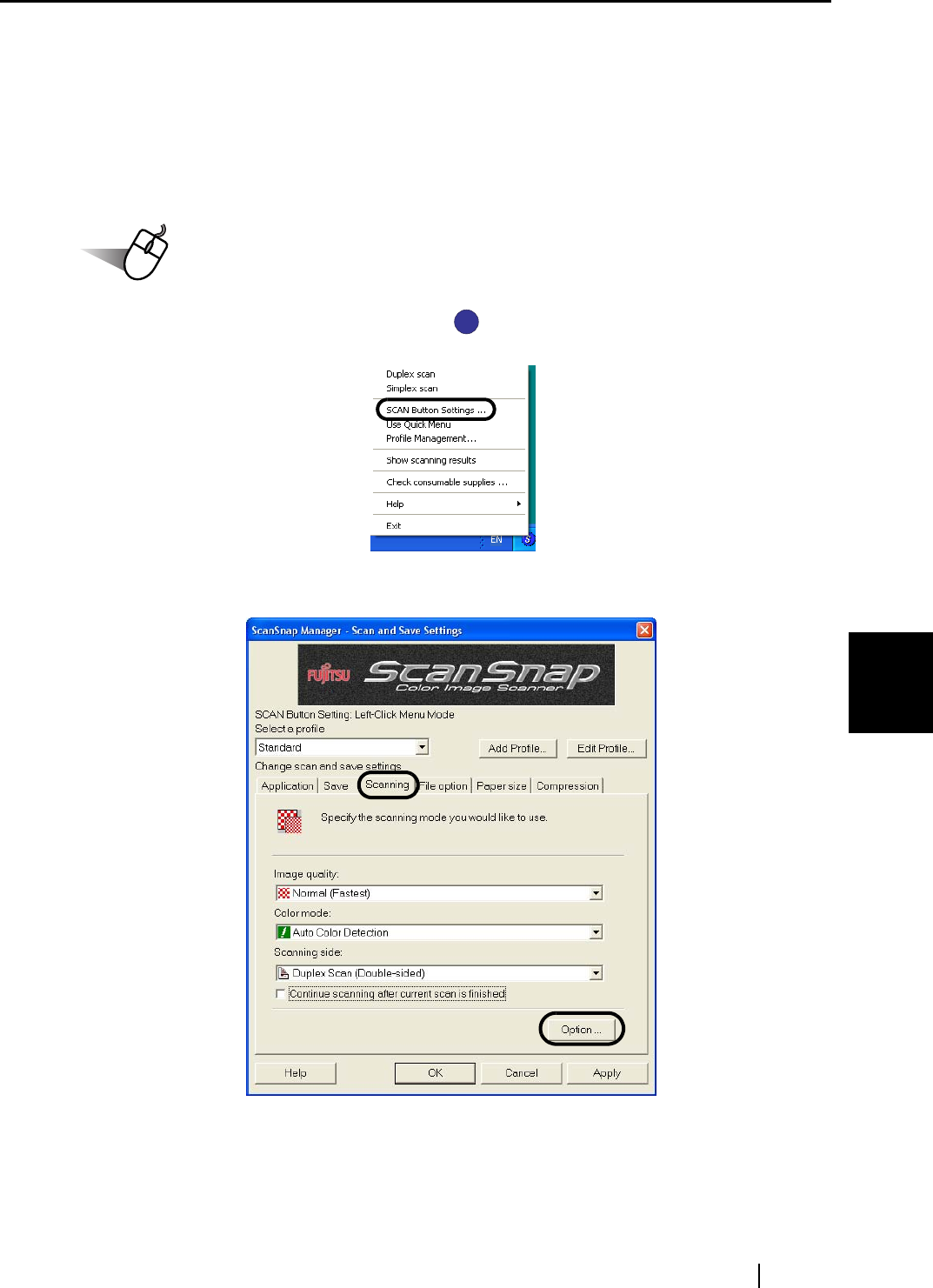
6.1 Using ScanSnap Manager
ScanSnap S510 Operator's Guide 181
Using the ScanSnap in Various Ways
6
■ Correcting the orientation of scanned images
When there are different types of page orientation in a document, ScanSnap is able to
automatically correct the orientation of the scanned images for the document. For example, it is
often seen that a document has portrait pages for text contents and landscape pages for tables. For
the case of double-sided documents in calendar style, their rear sides are printed upside down.
To change the setting, follow the procedure below.
Operation
1. Right-click the ScanSnap Manager icon on the task bar, and then select "SCAN
Button Settings" from the menu.
2. Select the [Scanning] tab and click the [Option] button.
S
S


















