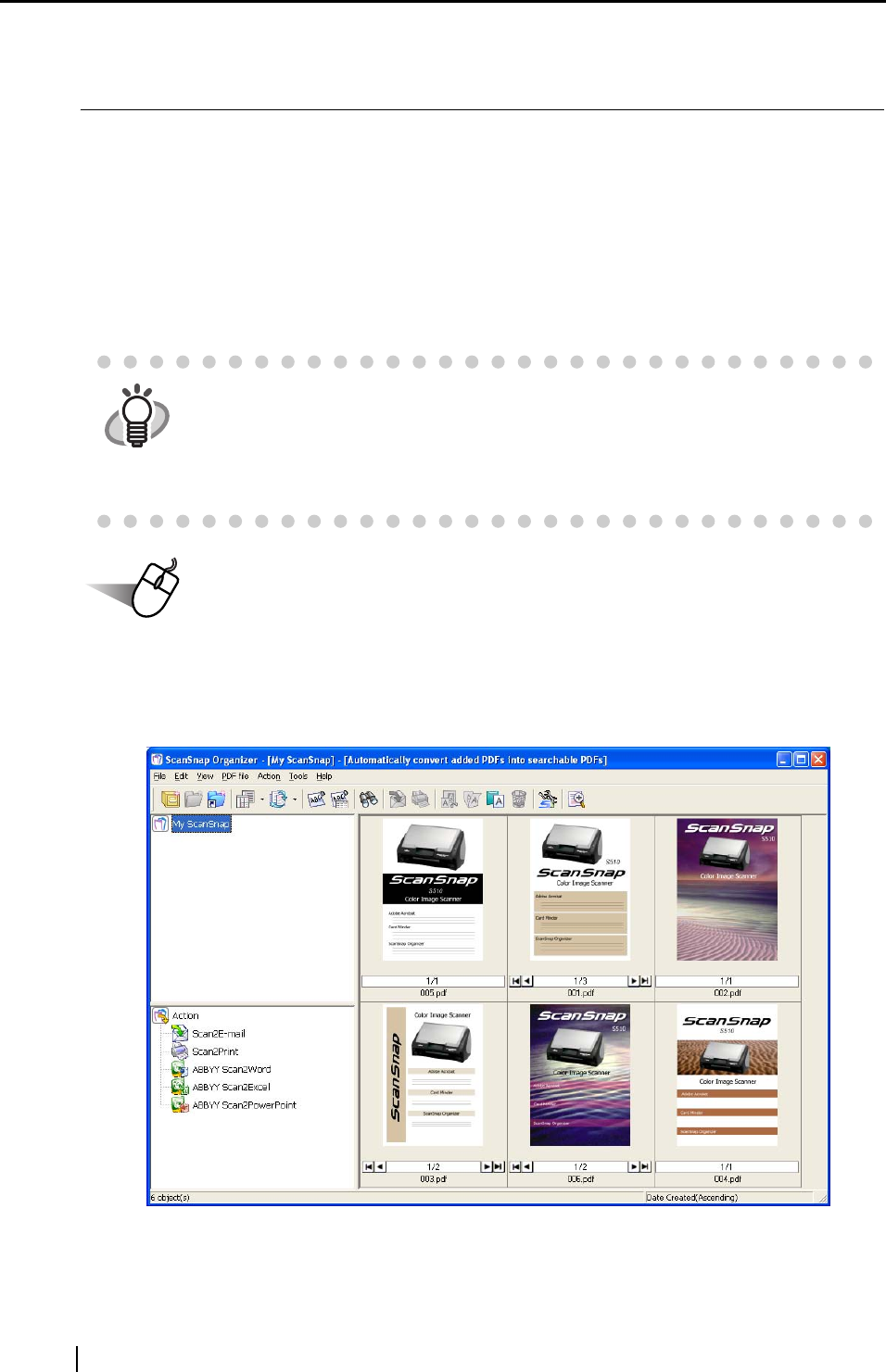
208
6.4 Using ScanSnap Organizer
ScanSnap Organizer is a software application for displaying and sorting image files such as the
PDF and JPEG files.
Images scanned by ScanSnap can be displayed without opening, folders can be created for
different purposes, and files can also be sorted.
This following explains how to use ScanSnap Organizer.
■ Starting ScanSnap Organizer
Operation
1. From the [Start] menu, select [All Programs] [ScanSnap Organizer] [ScanSnap
Organizer].
⇒ The ScanSnap Organizer window appears.
HINT
For details, refer to "ScanSnap Organizer User’s Guide."
If ScanSnap Organizer has already been installed, you can refer to it by
selecting [Start]
[All programs] [ScanSnap Organizer] [Manual]. (You
can also access the manual from the initial screen of the provided software on
the ScanSnap Setup CD-ROM.


















