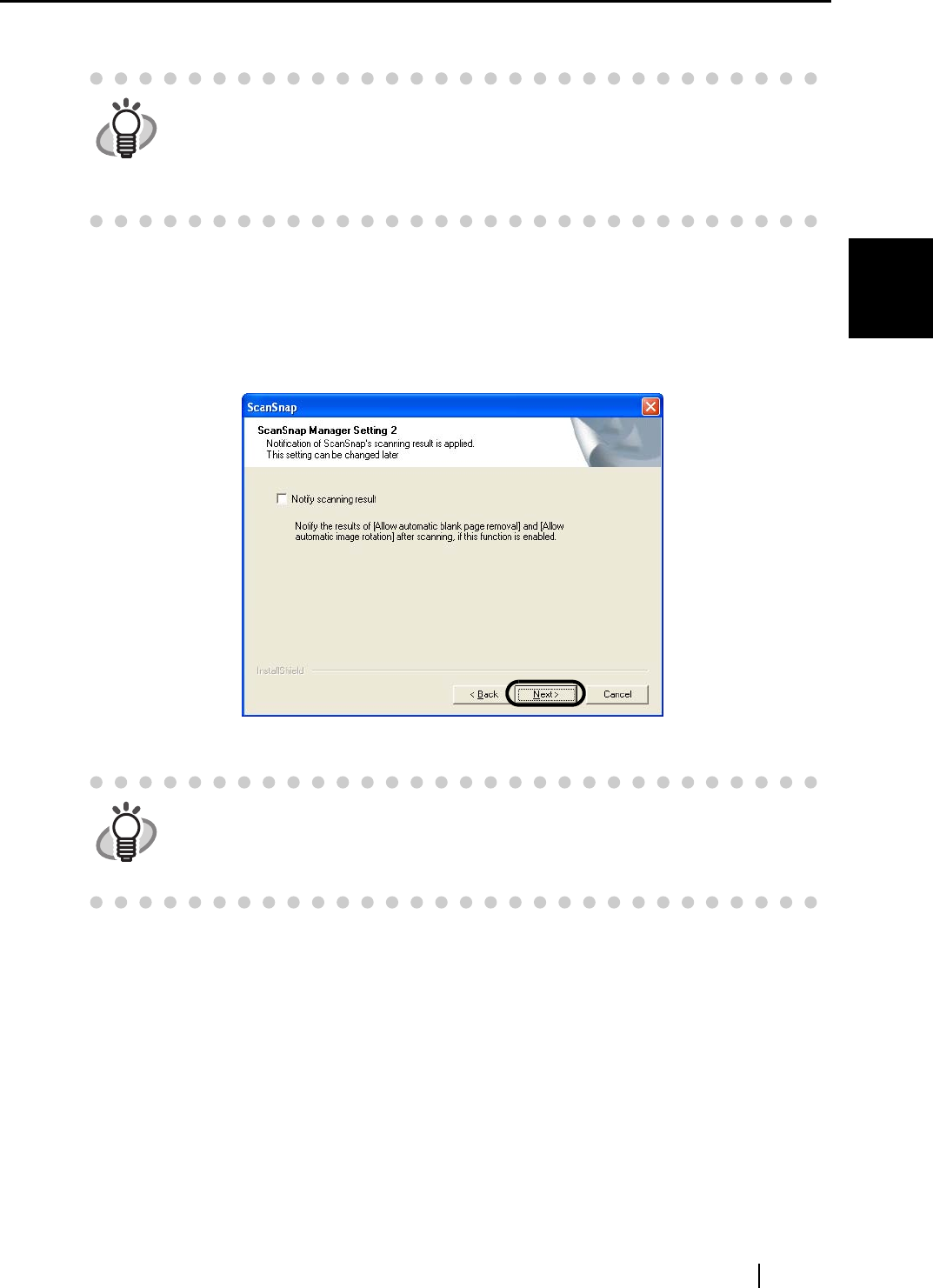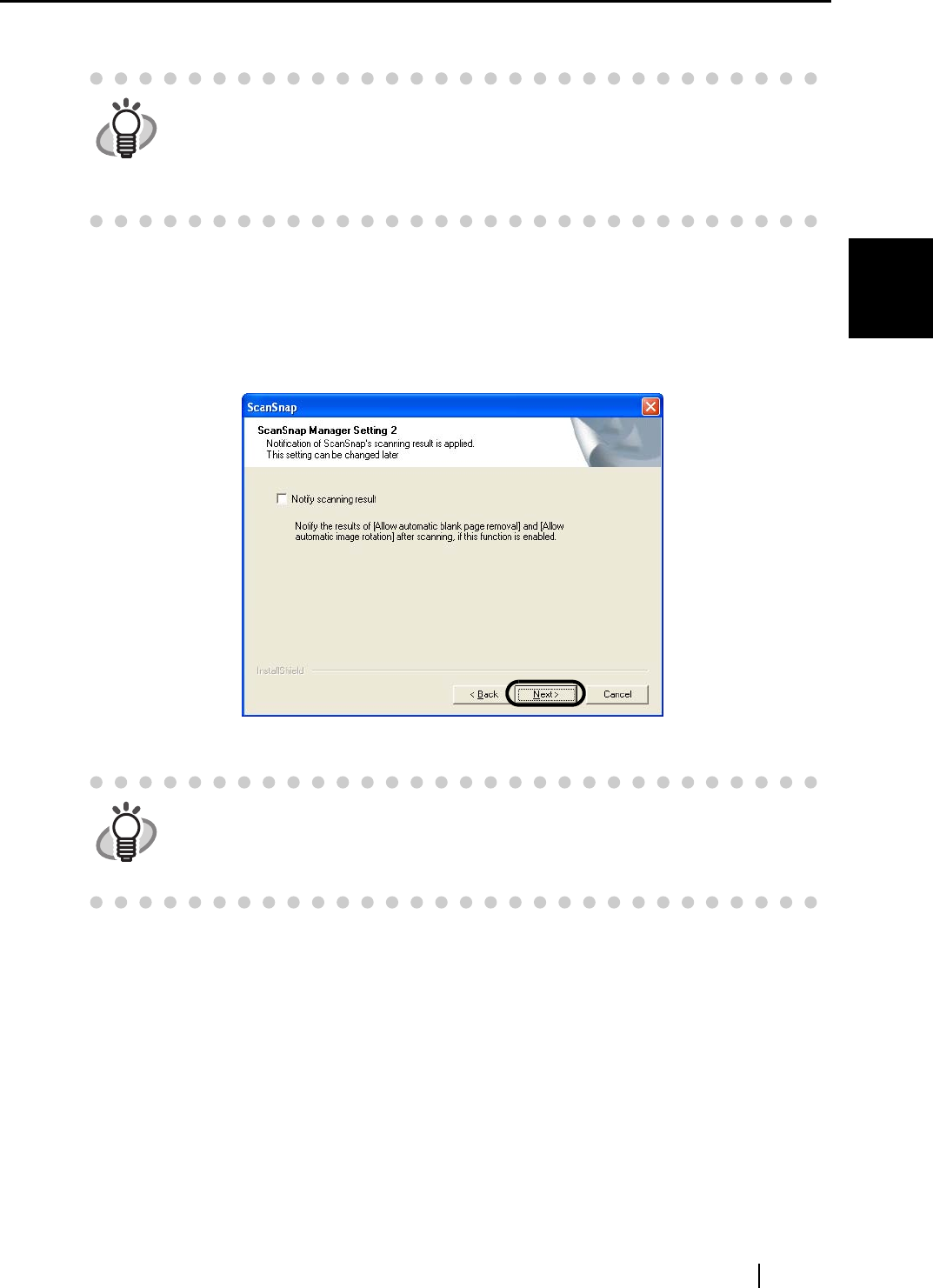
2.1 Installing the Supplied Programs
ScanSnap S510 Operator's Guide 19
Connecting the ScanSnap
2
⇒ Next, the "ScanSnap Manager Setting 2" dialog box appears.
9. In the "ScanSnap Manager Setting 2" dialog box, if you want to receive notification
about the scanning result, mark the "Notify scanning result" checkbox, and then click
the [Next] button.
If the checkbox is marked, the message appears after scanning to inform you whether blank
pages are automatically removed or whether images are automatically rotated.
⇒ Clicking the [Next] button displays the "Start Copying Files" dialog box.
HINT
• You can also change the setting after installation.
For details, refer to "- Set the documents with its face up (page 82)" in section
"4.2 Changing Scanning Settings."
• This dialog box will not appear when programs are re-installed. The settings
configured before re-installation remain effective.
HINT
• You can change this setting after installation.
For details, refer to "Show scanning results" on page 65.
• The dialog box above will not appear when re-installing programs.
The settings configured before the re-installation remain effective.