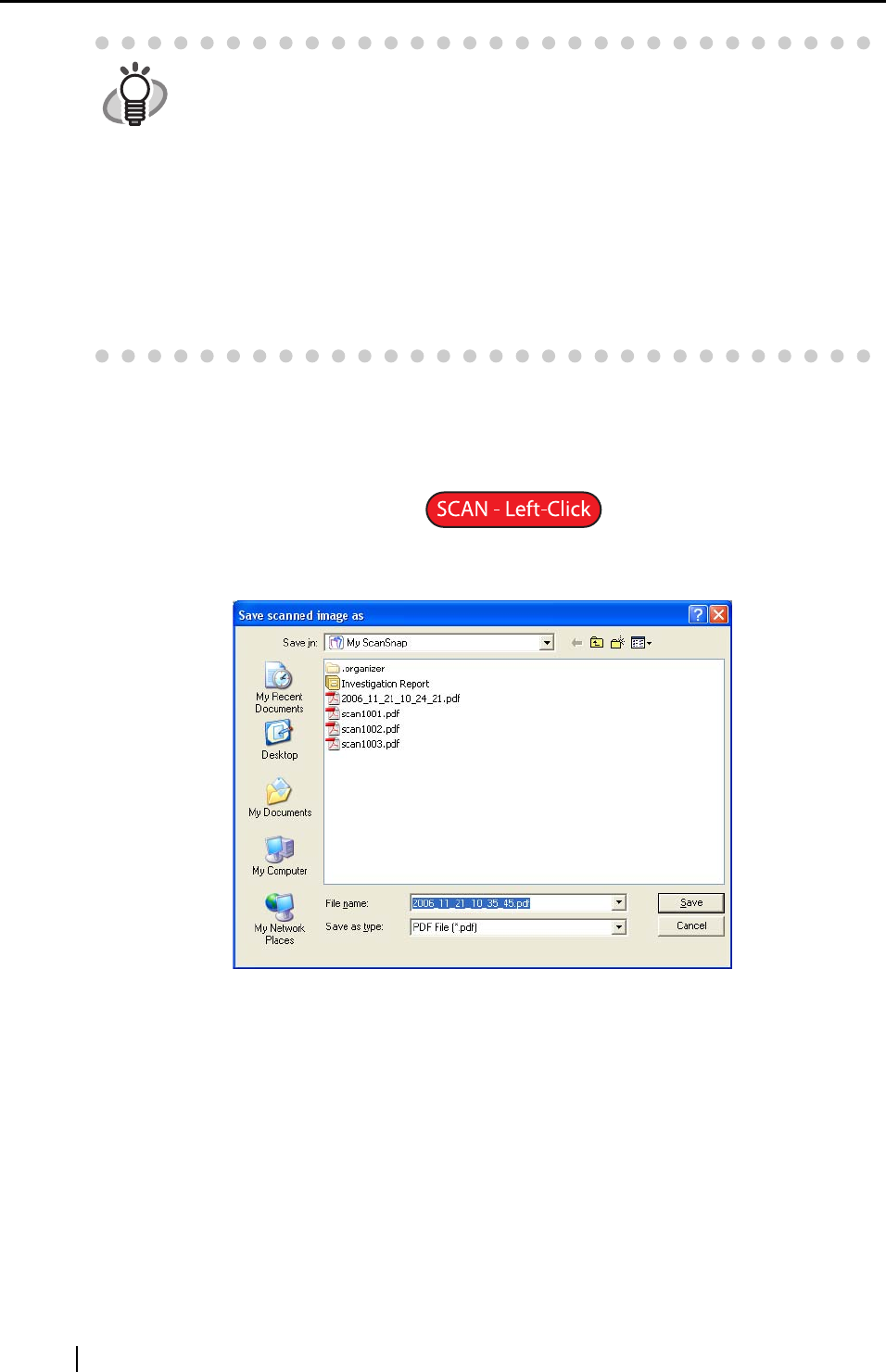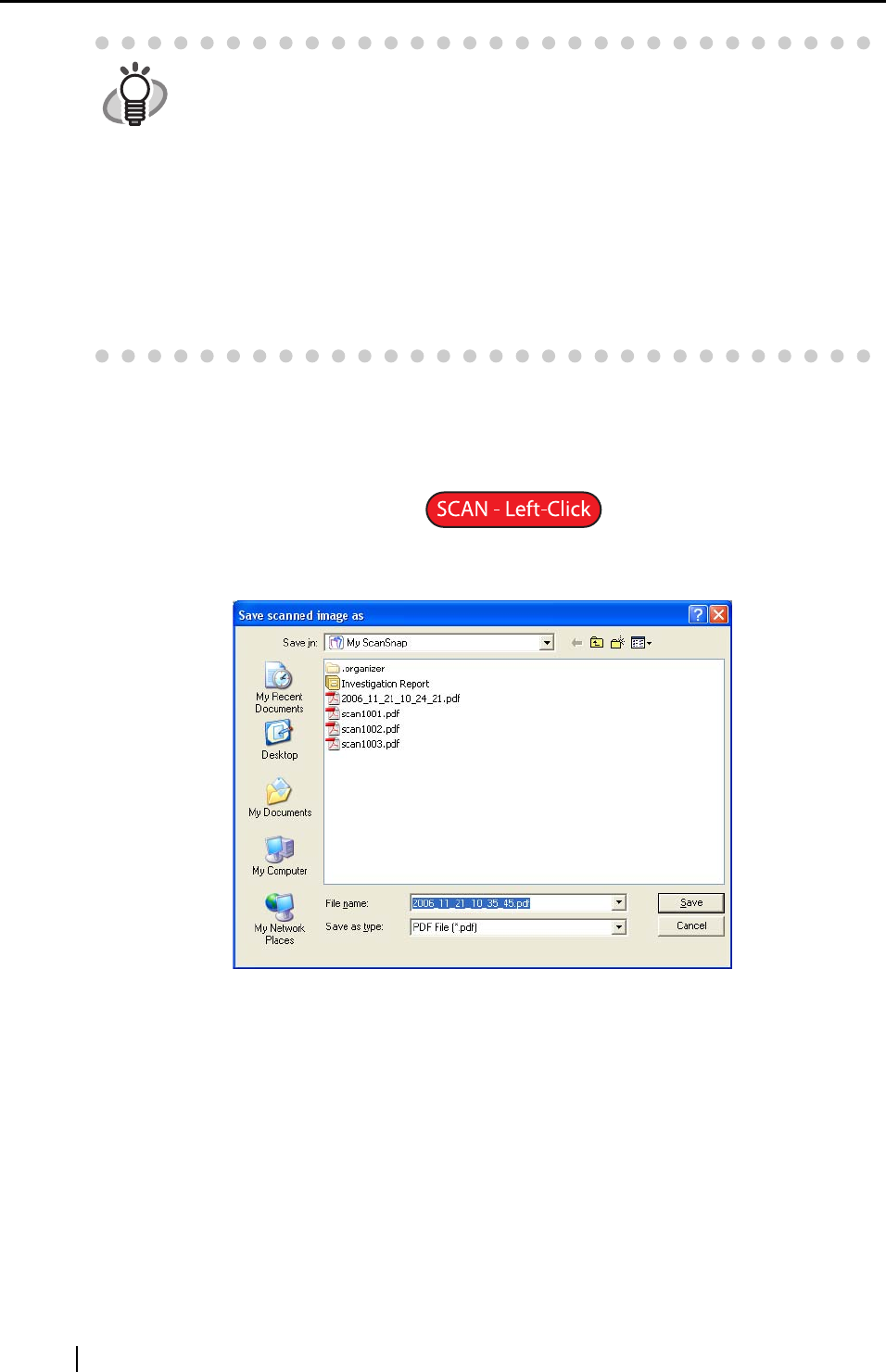
76
Upon clicking the [OK] button, specified settings take effect.
(An example file name in the format you select is displayed under the [Filename
format] button.)
■ Rename file after scanning
If this checkbox is marked, the "Save scanned image as" dialog box appears after
scanning.
HINT
About "Counter"
• When no file with a name specified in the "File Name" field exists in the save
folder (specified on the [Save] tab), a suffix number combined will be "1" ("001"
if 3 is selected in the "Counter" drop-down list). The number increases in
increments of 1 every time a new file is saved.
• When other files with a name specified in the "File Name" field exist in the
save folder, a number combined will be the smallest available number.
Example: When files, Scan01.pdf, Scan03.pdf, and Scan04.pdf, exist in the
same folder, the file you save next will be Scan02.pdf, and then Scan05.pdf,
Scan06.pdf, Scan07.pdf...as long as you use the same "File Name."
• When the specified number of digits is exceeded (for example, when saving
the 100th file with two digits specified), the number of digits increases by one.