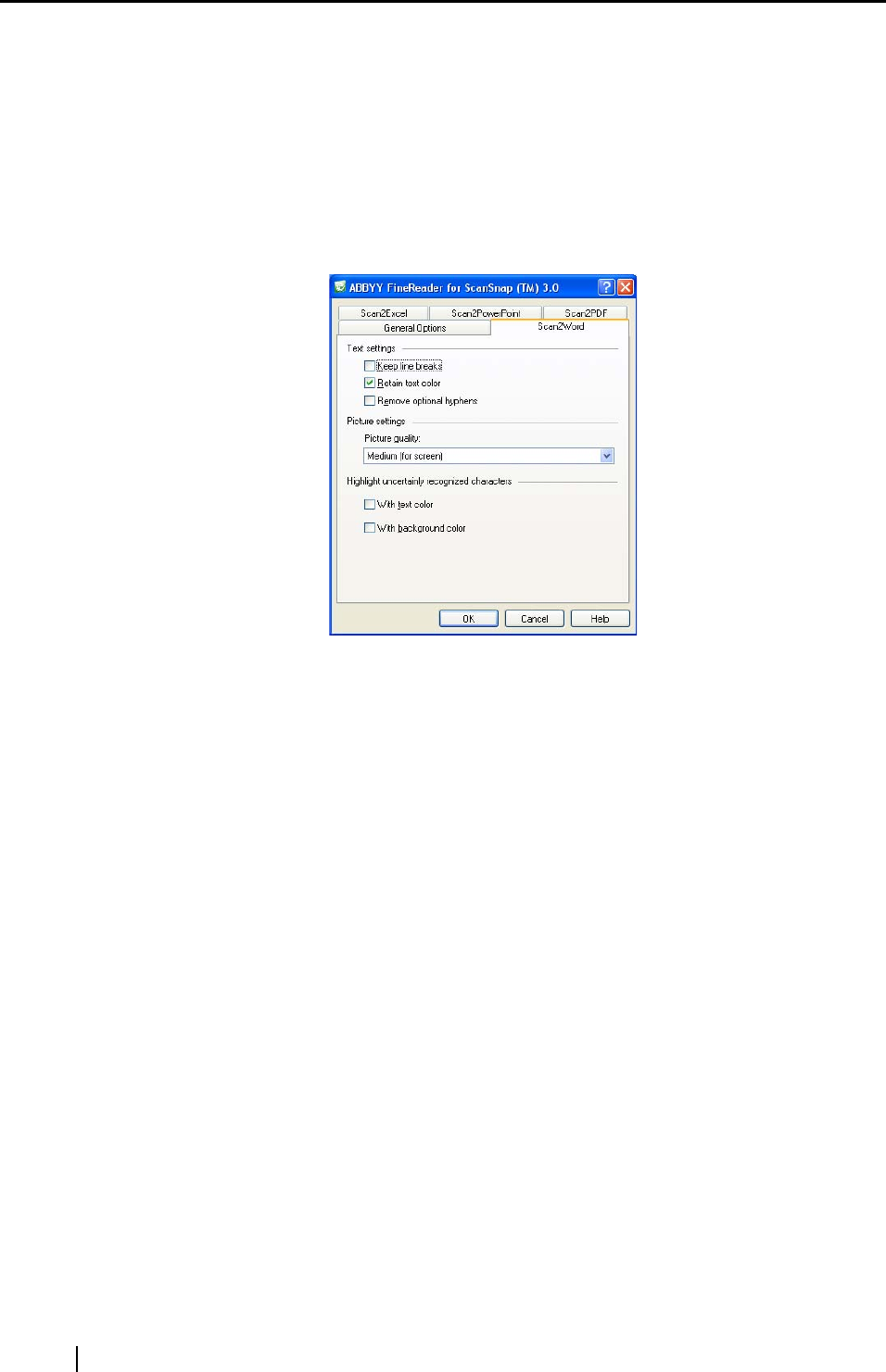
166
[About] button
Clicking this button displays the information about ABBYY FineReader for
ScanSnap including the version number.
[Register Now!] button
A dialog box appears for you to fill out the registration form.
■ [Scan2Word] tab
You can configure advanced settings for converting to Word file format.
"Keep line breaks" checkbox
The text is converted to Word file format, keeping line brakes.
"Retain text color" checkbox
The text is output in original colors.
"Remove optional hyphens" checkbox
Optional hyphens used in the original text are replaced with ordinary hyphens (-).
When Japanese is selected as the recognition language, this checkbox is not
available.
Picture quality
Set the quality for saving pictures. Select one of the following values:
High (for printing): If you are planning to print the recognition results.
Medium (for screen): If the recognition results are intended for viewing on the
screen.
Low (web): If you are planning to place the recognition results on the Web.
"With text color" checkbox
If marked, improperly-recognized characters are colored.
"With background color" checkbox
If marked, the background of improperly-recognized characters are colored.


















