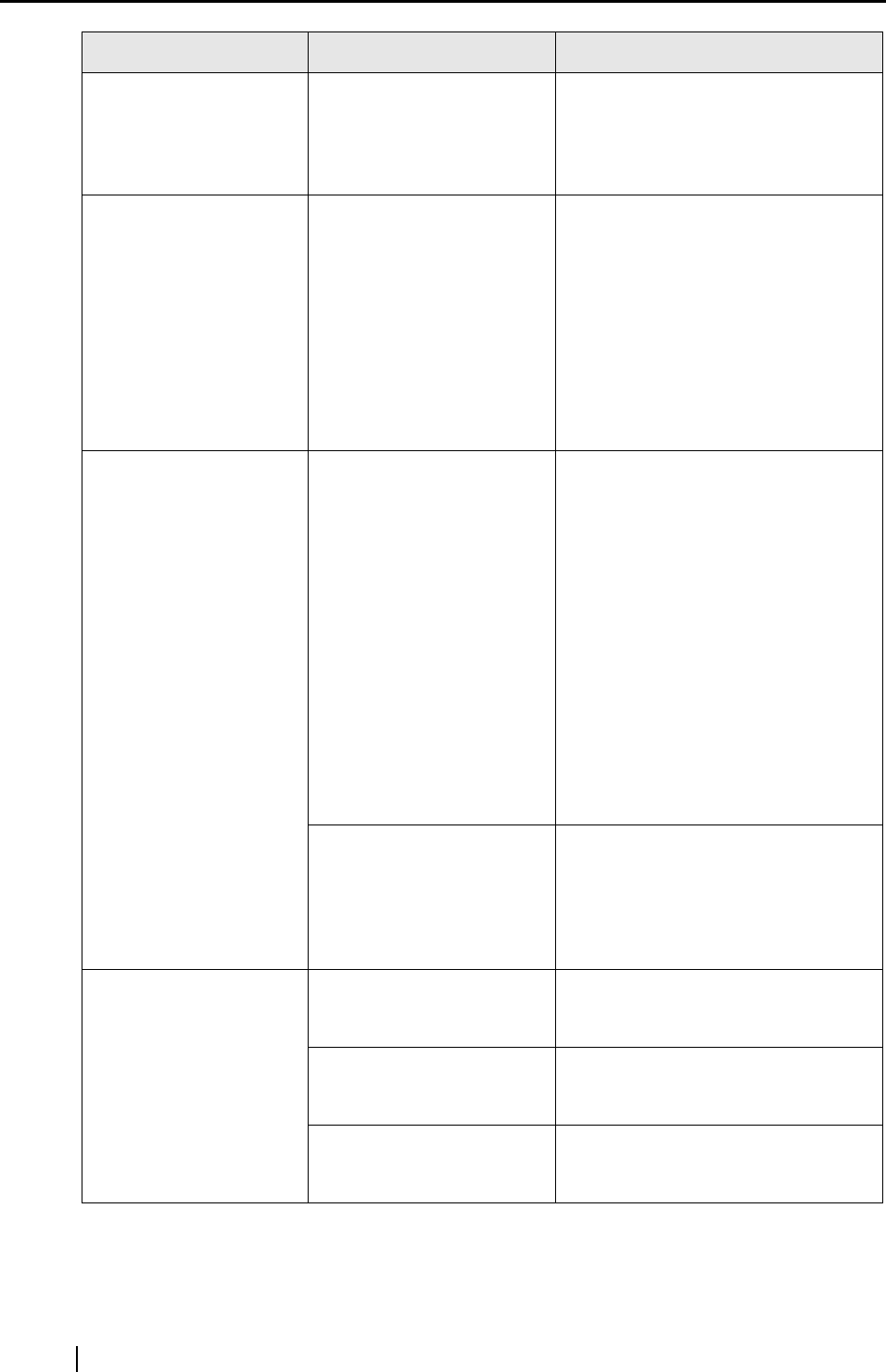
222
The image scanned is
too light or too dark.
Is the "Brightness (Black
and White scanning only)"
setting on [Option] of the
[Scanning] tab set to
extremely Light or Dark?
Adjust "Brightness" at [Scanning] -
[Option] in the "ScanSnap Manager -
Scan and Save Settings" dialog box.
Lines on the document
are blurred.
(Example: Ruled lines
on a table cannot be
seen.)
Are you scanning in color
mode, documents
including handwritten or
typed text, tables or frames
with ruled lines?
The color mode is used for capturing
colored images like photos in high
quality. For other documents
including textual content, select the
checkbox for [Setting for text only
document] at [Scanning] – [Option]
in the "Scan and Save Settings"
window.
If it does not improve even after you
have tried this method, change
"Image quality" setting.
The scanning speed is
very slow.
Does your PC meet the
recommended system
requirements?
Confirm the system requirements in
"Before Installing the Supplied
Programs for the ScanSnap" (page
6).
Scanning speed will be slower
whenever the recommended CPU
and memory requirements are not
met.
If this is the case, at [Scanning] -
[Option] in the "ScanSnap Manager -
Scan and Save Settings" dialog box,
clear the checkboxes of the following
to increase the scanning speed.
• Correct skewed character strings
automatically
• Allow automatic image rotation
Is the USB 1.1 connected?
Note: When using an
USB1.1 interface, the data
transfer rate may be
slower due to large data
sizes.
If your PC has an USB 2.0 port,
connect the ScanSnap to this port.
(If using a USB hub, it must also
support USB 2.0 interfaces.) (*3)
Multi-feed errors (*4)
occur frequently.
Is the Pad ASSY dirty? Replace the pad by following the
instructions in "8.3 Cleaning the
Inside of the Scanner" (page 232).
Is the Pad ASSY worn? Replace the Pad ASSY by following
the instructions in "9.2 Replacing the
Pad ASSY" (page 240).
Is the document stack
thicker than 5 mm?
Reduce the number of sheets in the
document stack to 5 mm thickness
or less.
Symptom Check This Item Resolution


















