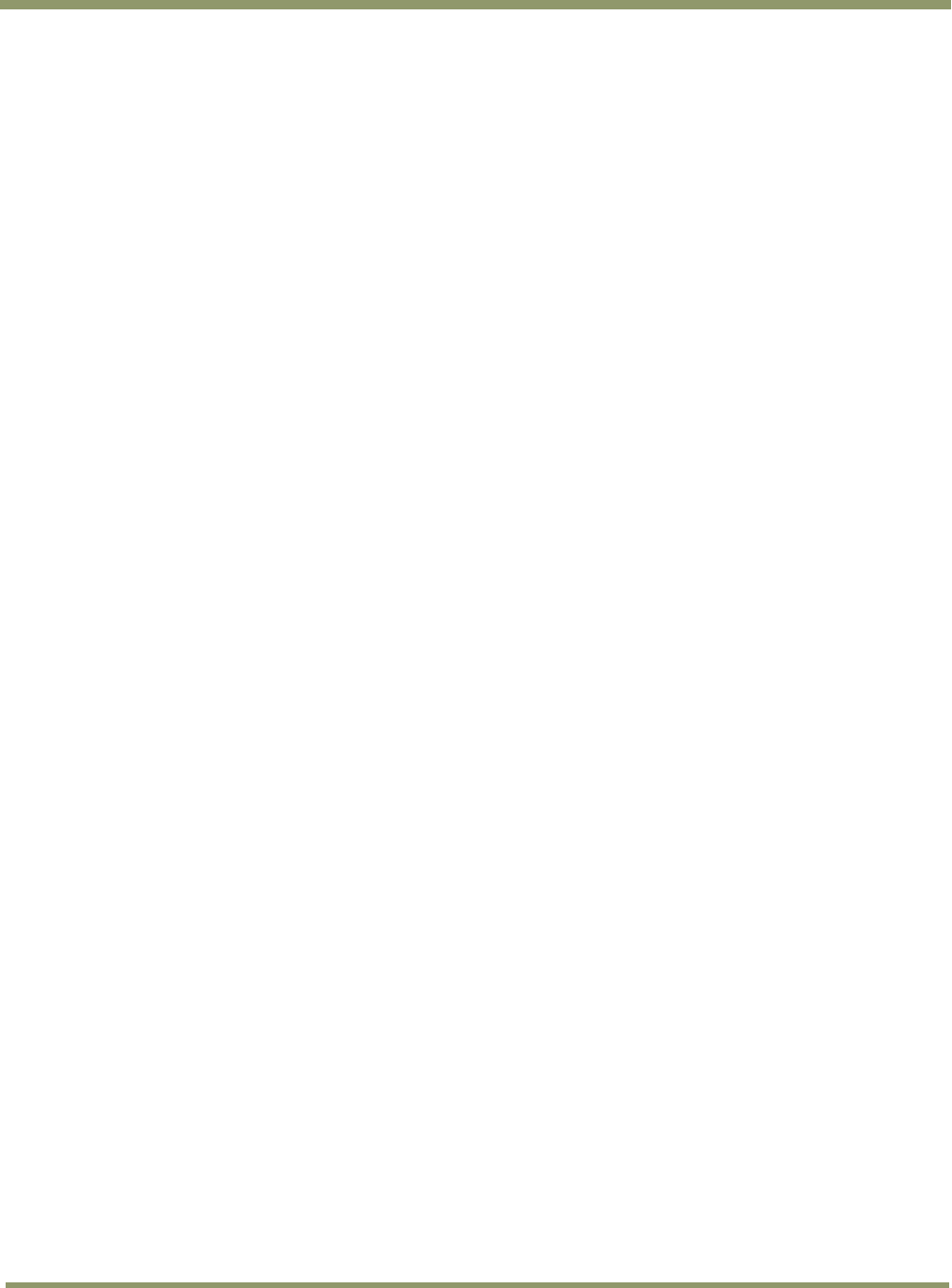
VIS-CAM System
x List of Figures
Figure 52. Wiring a second DC flash from the flash power supply. ........................................ 55
Figure 53. Connecting to a 2nd DC Flash unit with the I/O Board electronics internally powered.. . 56
Figure 54. Connecting the second AC flash. ................................................................... 56
Figure 55. Connecting to the night light (TNC 100) .......................................................... 57
Figure 56. Detection board ....................................................................................... 57
Figure 57. LVD Trigger Input ..................................................................................... 58
Figure 58. Electrical interface on the I/O board:............................................................. 58
Figure 59. Ethernet test connectors. ........................................................................... 59
Figure 60. EN network test configuration setup. ............................................................. 60
Figure 61. Test setup 2. .......................................................................................... 61
Figure 62. Auxiliary power connector .......................................................................... 62
Figure 63. EN-CAM component layout. ......................................................................... 65
Figure 64. Connecting from J-Panel to camera zero. ........................................................ 65
Figure 65. J-Panel electrical interface ......................................................................... 66
Figure 66. Ethernet wiring diagram. ............................................................................ 68
Figure 67. Board and camera J-panel connection to camera 1. ............................................ 69
Figure 68. J-panel electrical interface ......................................................................... 70
Figure 69. Category 5 or 6 ethernet wiring diagram. ........................................................ 71
Figure 70. Light sensor indicator on the board ................................................................ 72
Figure 71. Light sensor connector ............................................................................... 72
Figure 72. Signal to J-panel #2 .................................................................................. 73
Figure 73. Signal from J-panel #1 ............................................................................... 74
Figure 74. Signal from J-panel #1 ............................................................................... 75
Figure 75. Principle in the power distribution. ............................................................... 76
Figure 76. RS485 to Ethernet .................................................................................... 76
Figure 77. Interface from Camera 0 ............................................................................ 77
Figure 78. Interface from Camera 1 ............................................................................ 78
Figure 79. External Trigger connection. ....................................................................... 79
Figure 80. Trigger polarity ....................................................................................... 80
Figure 81. Trigger 0 ................................................................................................ 80
Figure 82. Trigger 1 ................................................................................................ 80
Figure 83. Lane controller setup diagram. ..................................................................... 81
Figure 84. Lane controller setup. ............................................................................... 82
Figure 85. Two camera, one flash, configuration. ........................................................... 83
Figure 86. Terminal block ........................................................................................ 85
Figure 87. Standard configuration of Basic Settings: ......................................................... 87
Figure 88. Standard configuration of Network Settings: ..................................................... 88
Figure 89. Standard configuration of Serial settings for port 1: ............................................ 89
Figure 90. Standard configuration of Serial settings for port 2: ............................................ 90
Figure 91. Configuration overview of serial port 1 and 2. ................................................... 90
Figure 92. Operation configuration of Serial port 1: ......................................................... 91
Figure 93. Operation configuration of Serial port 2: ......................................................... 92
Figure 94. Configuration overview of operating settings for serial port 1 and 2. ....................... 92
Figure 95. Moxa configuration example. ....................................................................... 93
Figure 96. Network cabling example: .......................................................................... 95


















