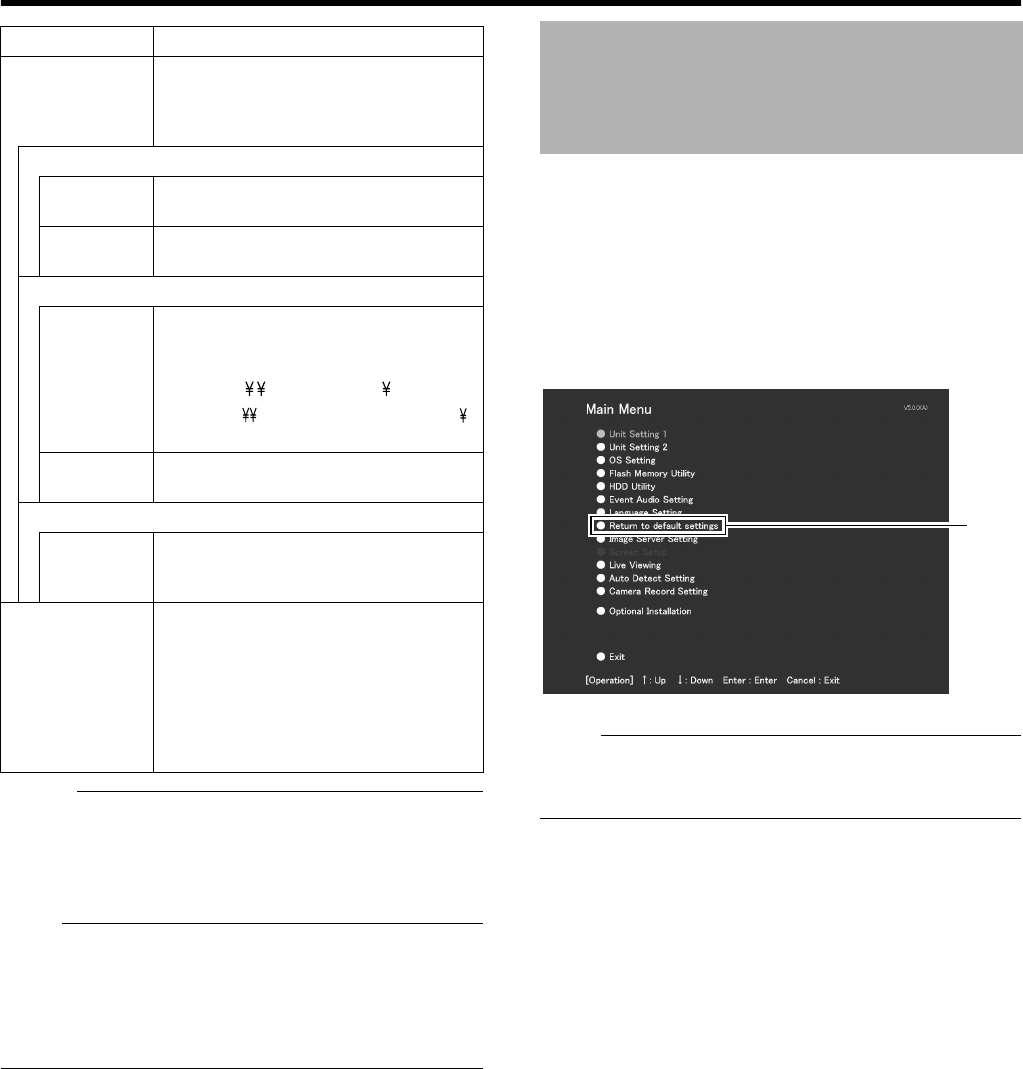
117
Memo :
●
NAS is a dedicated file server that is connected to the network.
For this unit, you can specify the NAS as a drive for archiving
data.
●
For details on archiving to the NAS drive, refer to [Archiving]
(
A
Page 108).
Note :
●
Specify the user name with a different name from the [OS
Setting] (
A
Page 73) host name under the user setting for NAS
connection.
●
After configuring the NAS drive, an error message will appear on
the NVR Viewer for several minutes, and live images may not be
displayed during this interval.
Follow the procedures below to restore the default settings.
1 Select [Return to default setting] from the main
menu
●
The [After initializing,the system is automatically rebooted.
Reboot now?] message appears.
2 Click [OK]
●
Reboots the unit after initializing.
Note :
●
Settings in the [Password] sections (
A
Page 69) in [OS
Setting](
A
Page 73), [Language Setting], and [Unit Setting 1] of
the [Main Menu] will not be initialized.
Item Description
E Details
Click this option to display the [Advanced]
screen.
You can specify the settings when archiving
to NAS or the built-in HDD on this screen.
NAS User Settings
User name For specifying the user name for connecting
to NAS.
Password For specifying the password for connecting
to NAS.
NAS Drive
Add Enter the IP address of the NAS to be
connected to the [Address], and click the
[Add] button.
Example)
NAS Device’s IP Address
Shared Name
Del Select the NAS to delete in [List], and click
the [Del] button.
Auto Archive
Enable
archiving to
internal HDD
Select this check box.
Data will not be archived to the built-in HDD
if this check box is not selected.
F Quick
Format
Selecting the [Quick Format] check box,
followed by clicking the [Initialize] button
enables you to shorten the time required for
the initialization process.
If bad sectors are found during the HDD
initialization process, deselect the [Quick
Format] check box and press the [Initialize]
button.
192.168.0.200
Restoring Default Settings
Select


















