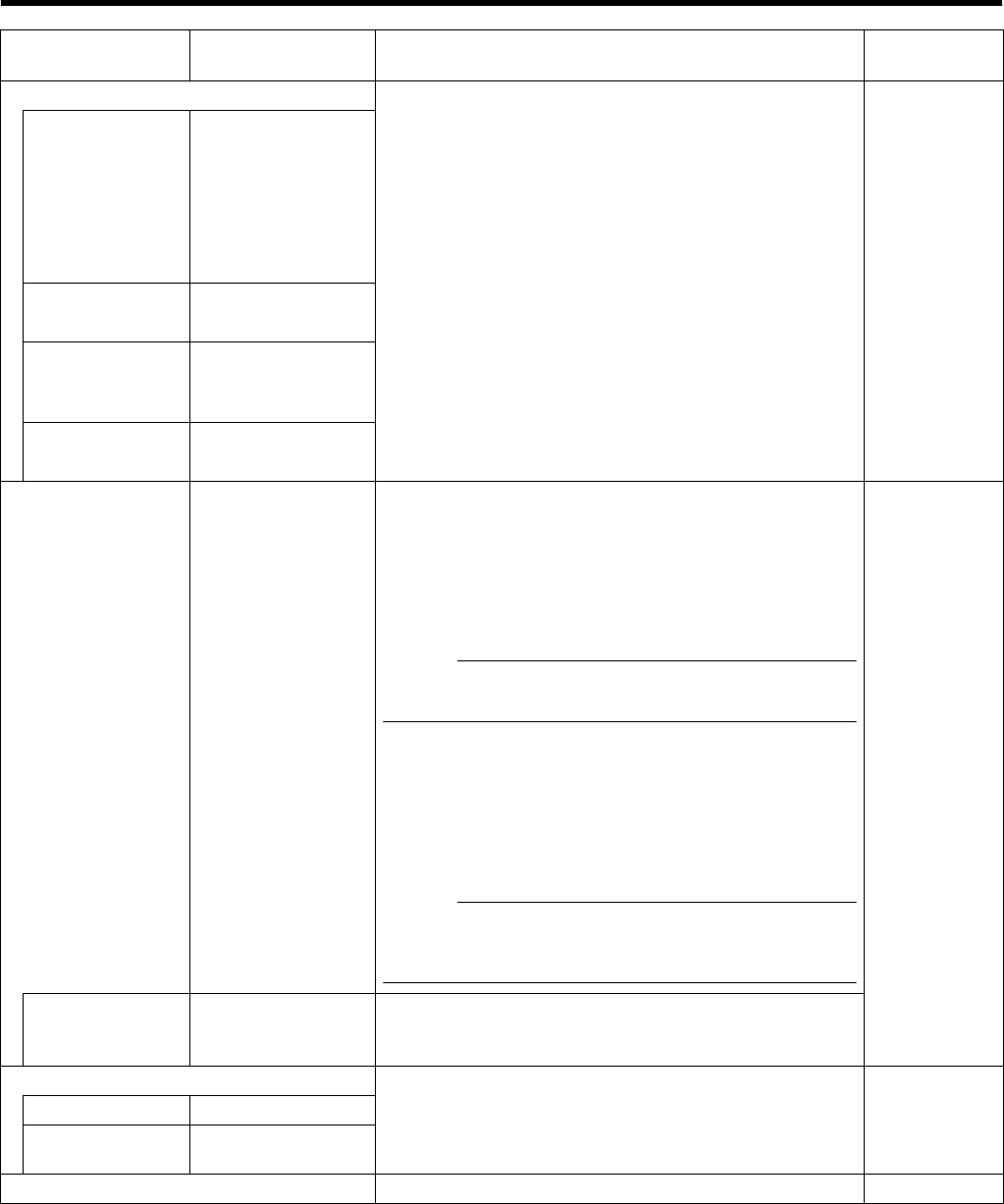
71
Item Preset Values Description
Reference
Page
G Serial(VR-N900U)
Lets you specify the settings for the serial ports controlling the
cameras. Please refer to the [Instruction Manual] of the camera in
use to configure the parameters correctly for all settings.
^
Speed Speed
1800
2400
4800
ⅷ 9600
19200
38400
Data Lenght 7
ⅷ 8
Parity
ⅷ NONE
ODD
EVEN
Stop Bit
ⅷ 1
2
H Encode Mode
(VR-N900U)
Variable File Size
ⅷ Average File
Size
Constant File Size
Lets you select the encoding mode for converting analog image
data into digital data. You can choose from the following three
modes.
Specify the encoding size control method and target file size when
encoding JPEG files.
Variable File Size:
The file size increases or decreases depending on the image.
Specify this to maintain a constant image quality.
Memo :
●
Note that maximum recording time varies when recording JPEG
files with this option as the file size increases or decreases.
Average File Size:
Multiple JPEG files are encoded to reach the designated size as
average size.
Constant File Size:
Each JPEG file is encoded to reach the designated size. The
processing load is heavy with
A
Constant File Size
B
, which
decreases the maximum processing frame rate to approximately
one quarter of the value.
Memo :
●
Specify the designated size using the [Quality] bar on the
[Configure Device] screen under [Camera Record Setting].
(
A
Page 58)
^
Interpolate ● Select check box
Do not select
check box
Select this check box to eliminate the comb-shaped noise (noise
that appears jagged) of the moving object. .
I Mail Send List
Enables you to specify the mail recipient if you have selected
A
Mail
B
in the [Error Report] item
C
. To add a new recipient, type the e-mail
address in the entry field and click the [Add] button. To remove an e-
mail address from the notification list, select the required e-mail
address in the [List] and click [Delete].
^
List
^
Input
^
J Close
Closes the [Unit Setting 1] screen.
^


















