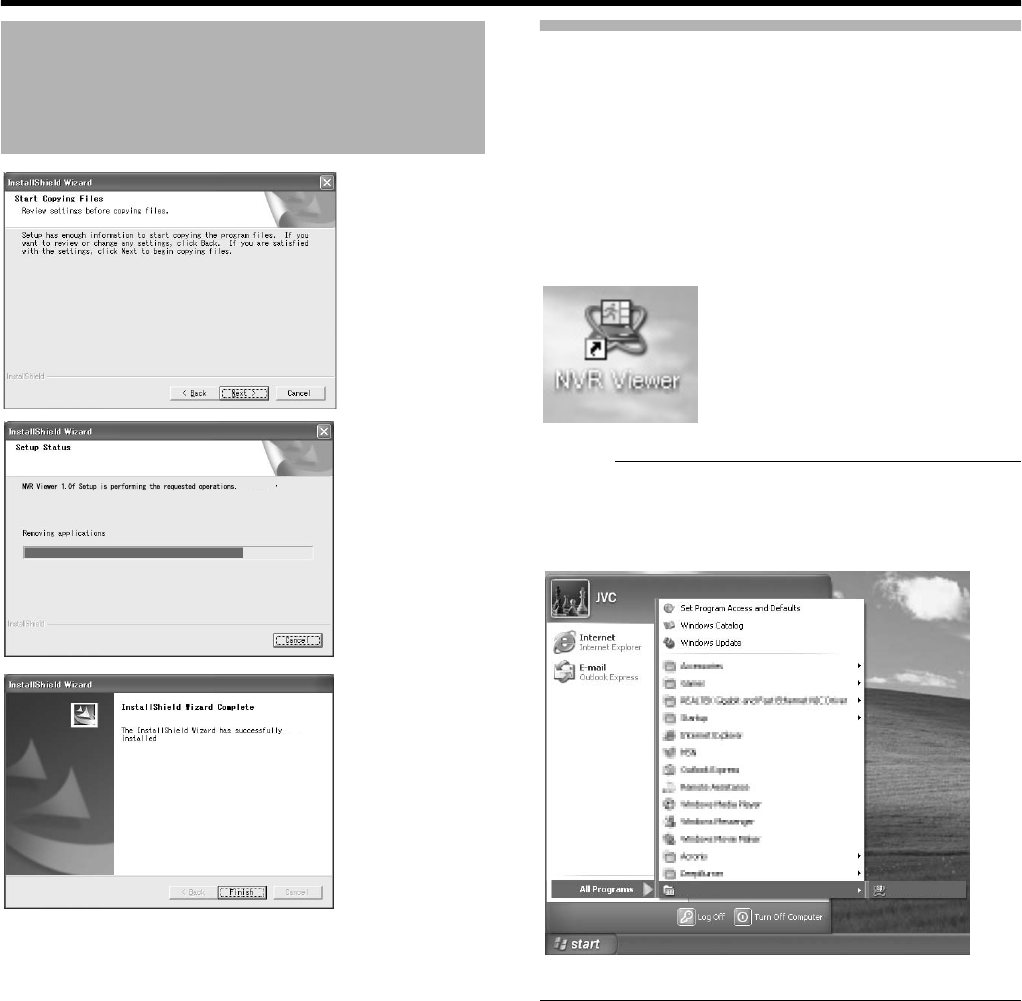
124
Applications
5 Installation complete
●
Installation ends and a shortcut to the
A
NVR Viewer
B
is
created on the desktop.
Login to the NVR Viewer
1 Double-click the NVR Viewer shortcut on the
desktop
●
When using Windows Vista, right-click the icon and select
A
Run as administrator
B
to activate NVR Viewer.
(In the properties box that appear when the icon is right-
clicked, select
A
Compatibility
B
-
A
Privilege Level
B
and
check
A
Run this program as administrator
B
. This enables
you to activate the program by double-clicking.)
Memo :
●
If the NVR Viewer shortcut is not found on the desktop, select
A
NVR Viewer
B
from the [Start] menu.
●
The NVR Viewer Login screen appears.
Connecting to a Computer
(continued)
0848KGYGTZZ%NKEM(KPKUJVQGZKVVJGYK\CTF
NVR
NVR Viewer


















