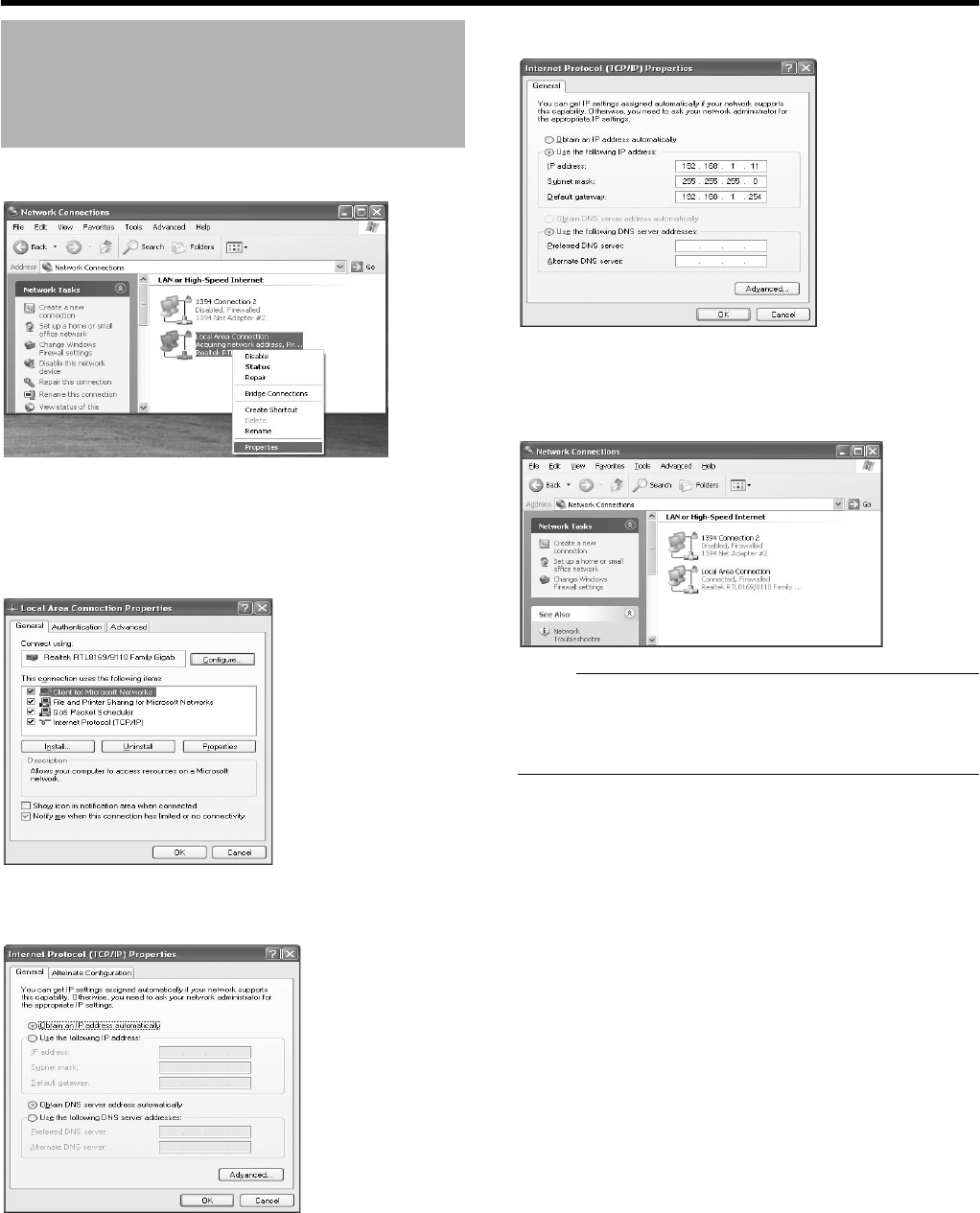
122
Applications
3 Select the network to which NVR is connected
4 Right-click and select [Properties]
5 Check to ensure that both the [Cliant for
Microsoft Networks] and [Internet Protocol(TCP/
IP)] check boxes are selected
6 Select [Internet Protocol(TCP/IP)] and click the
[Properties] button
7 Select [Use the following IP address]
8 Set [IP address] to 192.168.1.11
9 Set [Subnet Mask] to 255.255.255.0
10 Set [Default gateway] to 192.168.1.254
11 Click the [OK] button
12 Click the [OK] button on the [Local Area
Connections Proparties] screen
Note :
●
Do not use the same IP address in the same network
environment.
●
Do not register multiple IP addresses with one NIC when
specifying the computer network settings.
Connecting to a Computer
(continued)


















