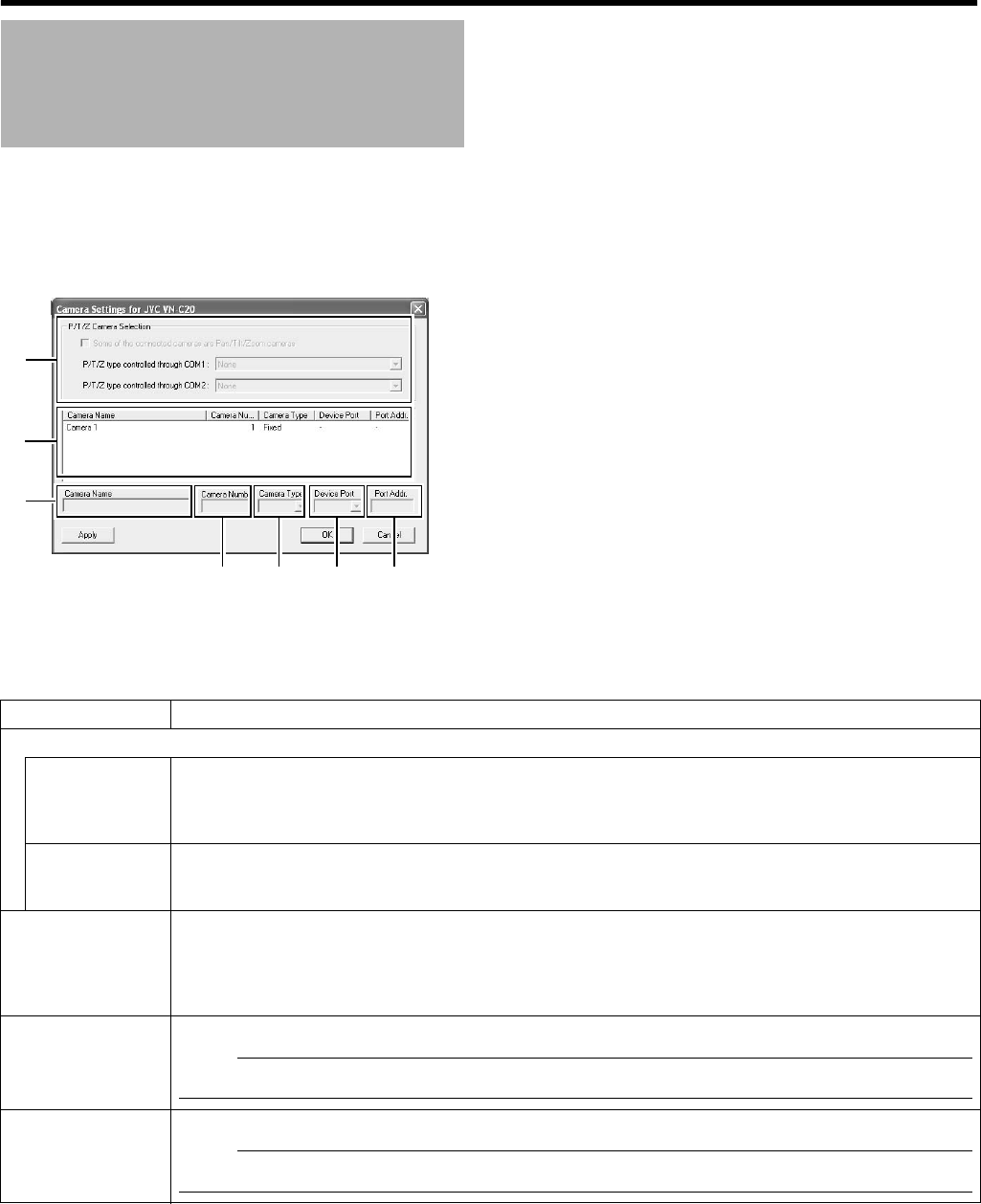
88
Applications
The [Camera Settings] screen enables you to specify of the information on cameras. The number of configurable parameters available on the
[Camera Settings] screen may be limited if the camera does not come with the PTZ features or if the device connected to the network encoder
(IP video server) is not a camera.
To display the [Camera Settings] screen, click the [Camera Settings...] button on the [Edit device settings] screen.
PTZ Camera Settings
(COM1/COM2)
A
B
C
D E F G
[Camera Settings]
Item Description
A PTZ Camera Section
Some of the
connected
cameras are Pna/
Tilt/Zoom cameras
Select this check box if any of the cameras connected to the network encoder (IP video server) is a PTZ camera.
If the PTZ features are not available on the device, the check box is disabled.
P/T/Z type
controlled through
COM1/COM2
For selecting a control method that conforms with the PTZ camera from the list if the PTZ camera is controlled
through the COM1 or COM2 port of the network encoder (IP video server).
If all the PTZ cameras are not controlled through the COM1 or COM2 port, select
A
None
B
.
B Camera List
On the camera list, the camera numbers on the device are listed in sequence.
For example, the top line corresponds to camera number 1, and the second line corresponds to camera number 2,
and so on.
To change the camera settings, select a camera number from the list, specify the required information in the following
fields, and click the [Apply] button.
C Camera Name
Name used to identify the selected camera. Do not assign a camera name that is used by other devices.
Note :
●
The “Camera Name” is not the name specified for the camera unit, but for identifying the camera on this unit.
D Camera
Number
For specifying the camera number.
Note :
●
Do not assign a camera number that is used by other cameras.


















