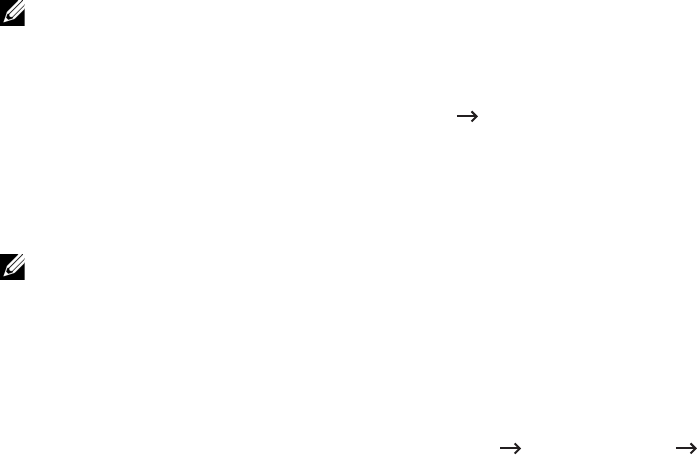
- 117 -
NOTE: If you reboot the machine, all the current jobs will be deleted. Close jobs
before rebooting.
Network Security
From the
Embedded Web Service
, select the
Security
tab
Network Security
.
Digital Certificate
You can manage digital certificates. A digital certificate is an electronic certificate that
verifies the secure association between communication nodes. You need to add the
certificate for SSL communication.
• You can view all the certificates in detail by clicking the Expand All button and
close them by clicking the Collapse All button.
• To have safe communication between the
Embedded Web Service
and the
machine, add a certificate beforehand and check Secure HTTP to use the
machine in a safe and secure environment.
Adding a certificate
1
From the
Embedded Web Service
, select the
Security
tab
Network Security
DigitalCertificate
.
2
Click the
Add
button.
A pop-up window appears.
3
Choose one of the following installation methods and add a certificate.
•
Create a Self-Signed Device Certificate
a
From the
Install/Create Device Certificate or CSR
, select
Create a Self-Signed
Device Certificate
and click
Next
.
b
Refer to the section on creating a new certificate and enter the necessary values.
c
Click
Next
and check the information, then click Close.
d
Check the created certificate from the list.
•
Install CA Signed Device Certificate
a
From the
Install/Create Device Certificate or CSR
, select
Install CA Signed
Device Certificate
and click
Next
.
b
Enter the certificate’s
Friendly Name
,
Private Password
, and
Confirm Password
.
c
Select the CA signed certificate using the
Browse
button.
d
Click
Next
and check the information.
e
Check the created certificate in the list.


















