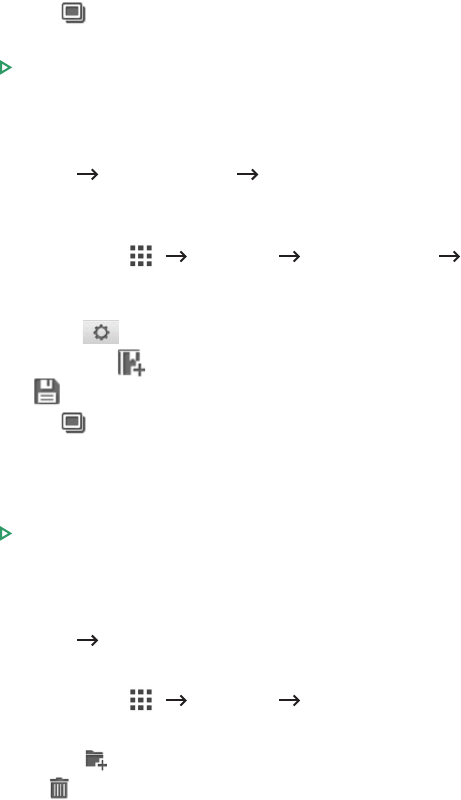
- 66 -
–
Preview
( ) : Preview a document.
2
Select the file for print.
Press
Start
( ) from the screen.
Print from Network Location
You can print on Network location (
HTTP
,
HTTPs
,
Network Folder
,
FTP
).
1
Press
My Forms
Browse to Print
Select from Network Location
from the
home screen.
OR
Press
All Applicatons
()
My Forms
Browse to Print
Select from
Network Location
from the home screen.
If necessary, print settings including
Number of Copies
,
Auto Fit
,
Duplex
and
Tray
by
pressing
Setting
( ) from the screen.
–
Add Bookmark
() : Add bookmark.
–
Save
( ) : Save Forms.
–
Preview
( ) : Preview a document (JPEG Only).
2
Select
Type
and input
Path
.
–
Type
: Choosing protocol (support navigation function in FTP only).
–
Path
: Input network location path.
Press
Start
( ) on the screen.
Managing My Files
You can search, add, delete the files and folders in
My Files
.
1
Press
My Forms
Manage My Files
from the home screen.
OR
Press
All Applicatons
()
My Forms
Manage My Files
from the home screen.
2
You can add folder, delete file and folder.
–
Add Folder
( ) : Adds folder.
–
Delete
( ) : Deletes files and folders.


















