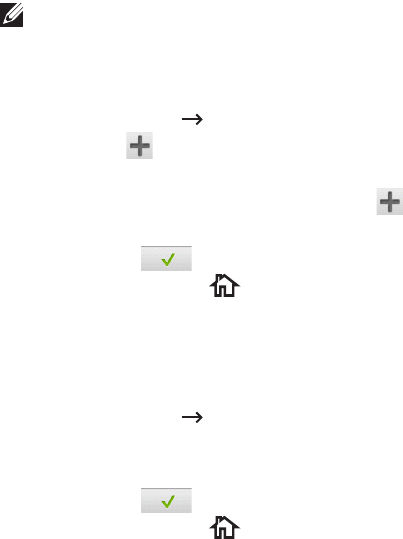
- 259 -
Group
If you frequently send the same document to several destinations, you can create a group
of these destinations and set them under a one. This enables you to use a group setting to
send the same document to all the destinations in the group.
NOTE: You cannot include one group dial number within another group dial
number.
Setting Group
1
Press
My Settings
Address Book
from the home screen.
2
Press
Add
() icon.
3
Press
New Group
.
4
Enter the group name then press the
Add
( ) icon from the screen.
5
Select the speed you want at list.
6
Press
Check
( ) from the screen.
7
Press the home icon ( ) to return to Home Screen.
Editing Group
You can delete a specific member from a selected group or add a new number to the
selected group.
1
Press
My Settings
Address Book
from the home screen..
2
Select group you want.
3
You can edit
Group Name
and add or delete member.
4
Press
Check
( ) from the screen.
5
Press the home icon ( ) to return to Home Screen.


















