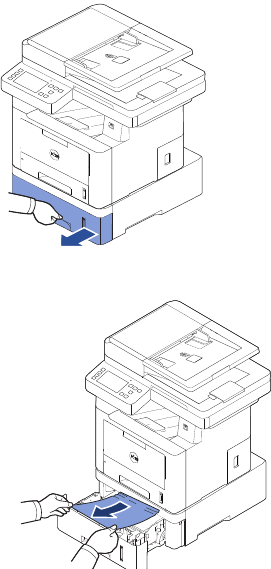
- 313 -
4
Insert the paper tray into the printer until it snaps into place.
Printing automatically resumes.
Paper Feed Jam (optional tray 2)
1
Pull the optional tray 2 open.
2
Remove the jammed paper from the printer.
If you cannot see the paper in this area or the paper does not move when pulled, go to
the next step.
3
Pull the tray 1 half way out.


















