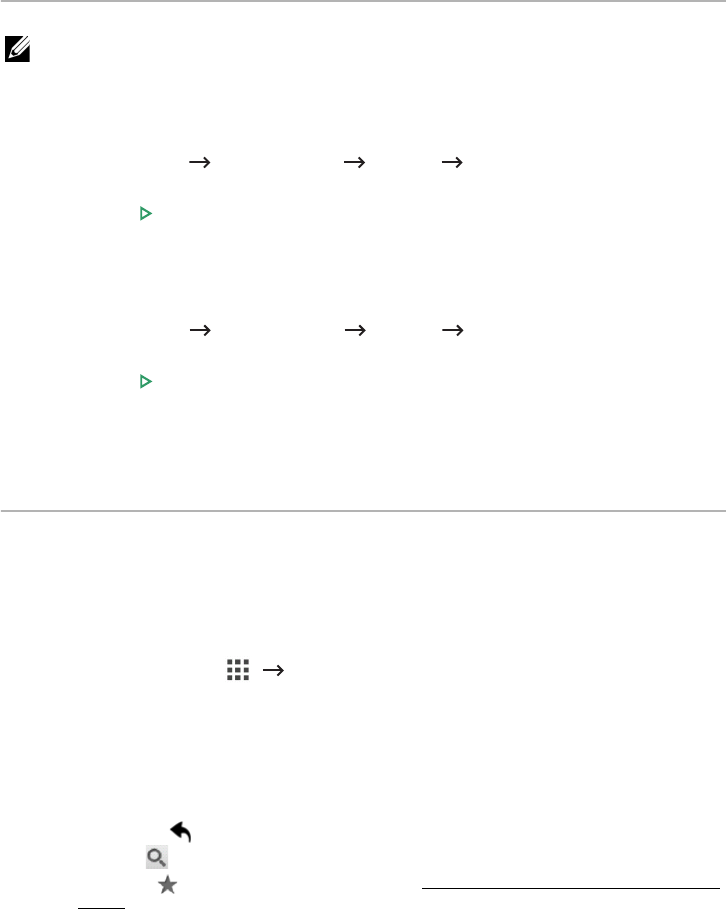
- 61 -
Printing the Printer Setting and Op-panel
Menu Setting
NOTE: This will be helpful for the users to maneuver through the op-panel setting
and tree in changing the defaults.
Printing the Printer Setting
1
Press
My Settings
Machine Setup
Reports
Printer Settings
from the home
screen.
2
Press
Start
( ) on screen.
3
The
Printer Settings
page prints out.
Printing the Op-panel Menu setting
1
Press
My Settings
Machine Setup
Reports
Op-panel Menu Tree
from the
home screen.
2
Press
Start
( ) on screen.
3
The
Op-panel Menu Tree
prints out.
Access Google Drive
You should be registered to the Google account to use this function.
Access Google Drive
follow
Google
Log in policy.
1
Press
Access Google Drive
from the home screen.
OR
Press
All Applicatons
()
Access Google Drive
from the home screen.
2
Enter
Email id
and
Password
.
I f you want to log in automatically, check
Remember me
. Then click
Yes
when pop up
shows up. If you want to Log in another google account, press
Logout
from Screen in
Access Google Drive
and re-Log in.
3
Press
Sign in
from the screen.
•
Back
icon ( ) : Quits
Access Google Drive
.
•
Search
( ) : Searchs files.
•
Favorite
( ) button : Setting Favorite. See
"Using Favorite Menu (Administrator
only)"
•
Options
: Setting options.
•
Preview
: See the preview.


















