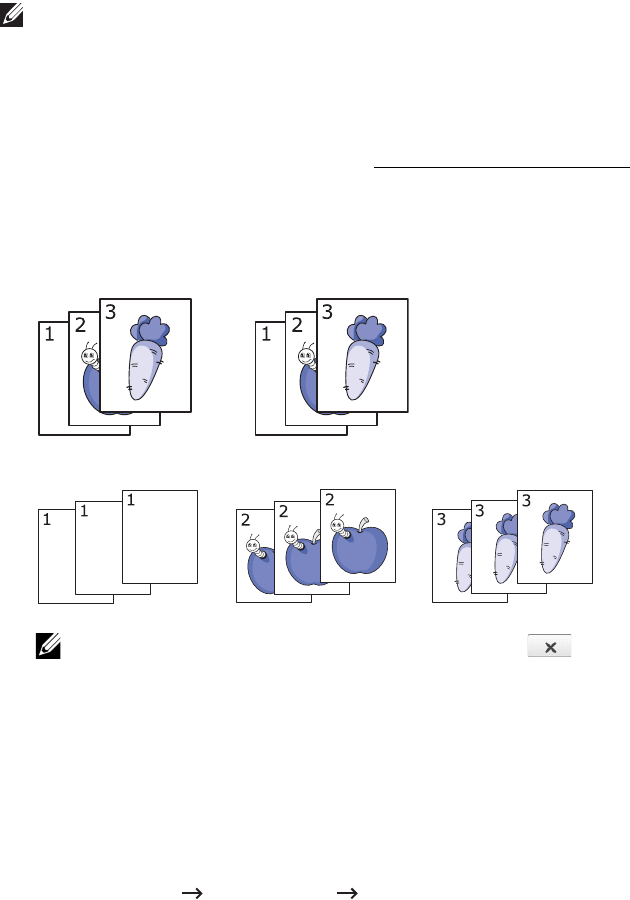
- 195 -
Collation
Set the machine to sort the copy job. For example, if you make 2 copies of a 3 page original,
one complete 3 page document will print followed by a second complete document.
To make the
Collate
copying:
NOTE: The menu items of Collate Copy, 2-Up, and 4-Up may be available only
when you loaded the document in the DADF.
1
Load the document(s) face up with top edge in first into the DADF.
OR
Place a single document face down on the document glass.
For details about loading a document, see "
Loading an Original Document".
2
Press
Copy
from the home screen.
3
Press the left/right arrows to select
Collation
.
4
Select you want.
•
On
: Prints output in sets to match the sequence of originals.
•
•
Off
: Prints output sorted into stacks of individual pages.
NOTE: You can cancel the copy job at any time. Press ( ) on screen, and
the copying will stop.
Stamp
You can manage document using prints the date and time, page number or user ID on
printouts.
1
Press
Copy
from the home screen.
2
Press the left/right arrows to select
Stamp
.
OR
Press
My Settings
Machine Setup
Stamp
.
In case of this method, inactive in
Copy
menu and do not apply to fax pritouts.


















