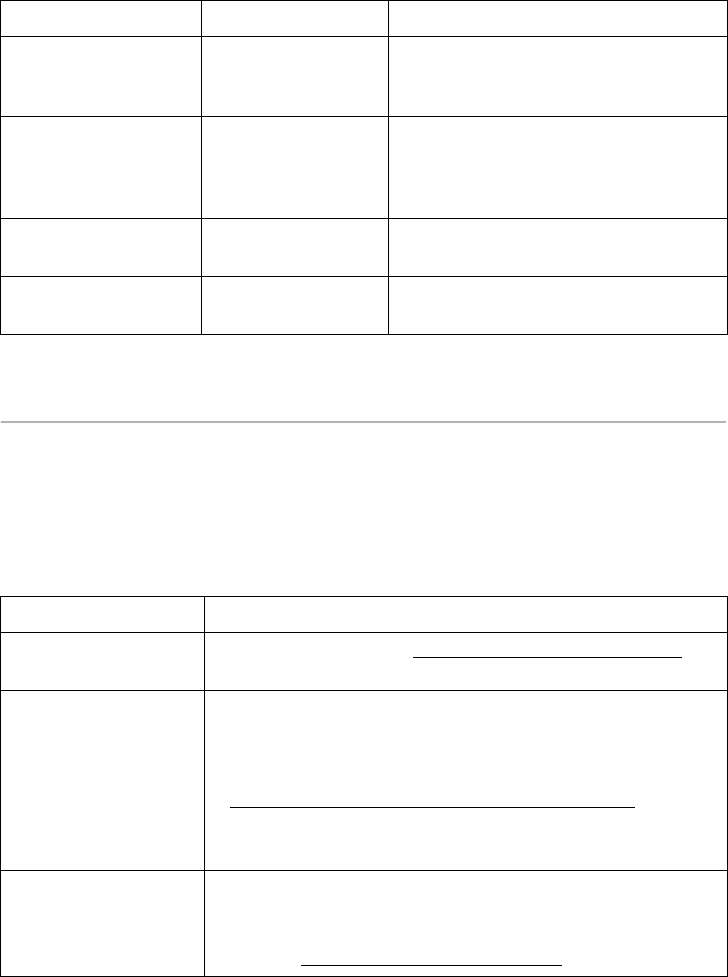
- 325 -
Solving Problems
The following chart lists some conditions that may occur and the recommended solutions.
Follow the suggested solutions until the problem is corrected. If the problem persists,
contact Dell.
Paper Feeding Problems
Door Open The front cover or
rear cover is not
securely latched.
Close the cover until it locks into place.
Fax Memory Low The memory is
almost full. No more
fax data can be
received.
Print or remove the received fax data in
the memory.
Fax Memory Empty Fax memory is full. Print or remove the received fax data in
the memory.
UI Communication
Error
The UI system is
failure.
Check UI connection.
Condition Suggested solutions
Paper is jammed during
printing.
Clear the paper jam. See "
Clearing Jams in the Paper Tray".
Paper sticks together.
• Ensure that there is not too much paper in the paper tray. The
paper tray can hold up to 250 sheets of paper, depending on
the thickness of your paper.
• Ensure that you are using the correct type of paper. See
"
Identifying Print Media Sources and Specifications".
• Remove paper from the paper tray and flex or fan the paper.
• Humid conditions may cause some paper to stick together.
Multiple sheets of paper
do not feed.
• Different types of paper may be stacked in the paper tray. Load
paper of only one type, size and weight.
• If multiple sheets have caused a paper jam, clear the paper
jam. See "
Clearing Jams in the Paper Tray".
Display message Meaning Suggested solutions


















