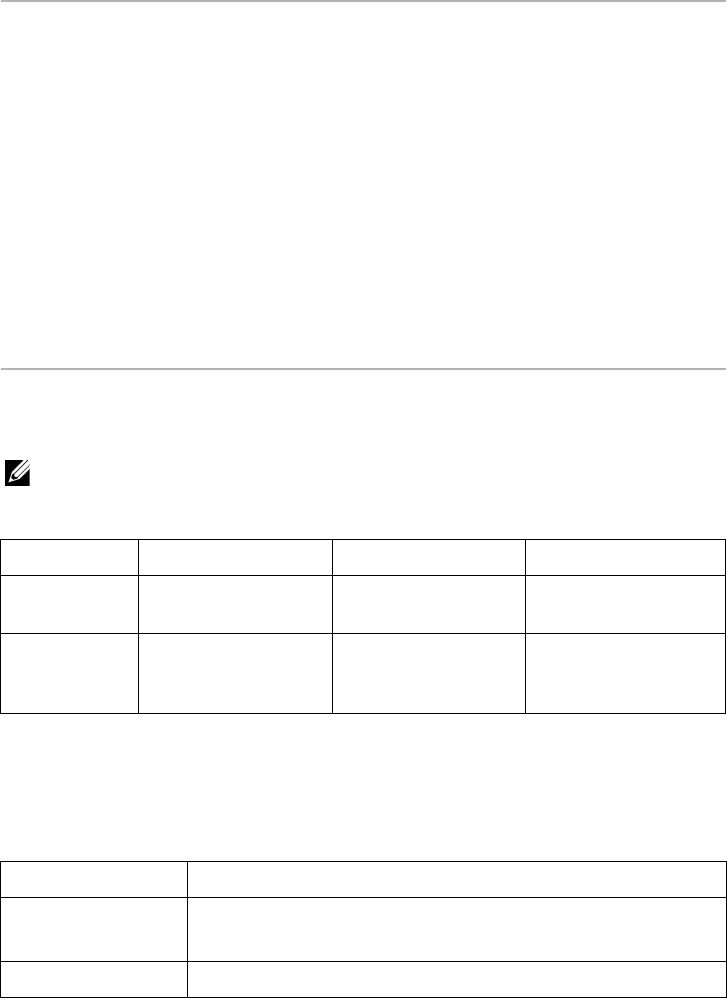
- 138 -
Storing Print Media
Use the following guidelines for proper print media storage. These help avoid print media
feeding problems and uneven print quality:
• For best results, store print media in an environment where the temperature is
approximately 21°C (70°F) and the relative humidity is 40%.
• Store cartons of print media on a pallet or shelf, rather than directly on the floor.
• If you store individual packages of print media out of the original carton, ensure that
they rest on a flat surface so the edges do not buckle or curl.
• Do not place anything on top of the print media packages.
Identifying Print Media Sources and
Specifications
The following tables provide information on standard and optional sources, including the
print media sizes that you can select from the paper size menu and supported weights.
NOTE: If you use a print media size not listed, select the next larger size.
Media Input Capacity
Media Output Capacity
Paper
a
a Recommend the use of manual for special media such as transparency, envelope, and card.
Paper Tray 1 Paper Tray 2 MPF
b
b For special media in MPF, the feeding quality may be degraded depending on the status of
paper.
Plain paper 250 sheets of 80 g/m
2
bond (20 lb)
520 sheets of 80 g/m
2
bond (20 lb)
50 sheet of 80 g/m
2
bond (20 lb)
Transparency
c
,
Labels, Cards,
Envelopes
c Recommend the use of short edge for the paper-backed transparency.
- - 5 sheets of 80 g/m
2
bond (20 lb)
Output Location Description
Face down 150 sheets of 80g/m
2
bond (20 lb) paper
5 sheets of transparency, envelope, label, and card.
Face up
a
1 sheet
b


















