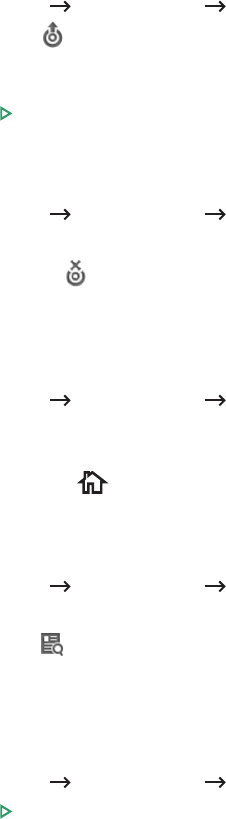
- 77 -
Setting the Application Management (Administrator
only)
You can add/delete/enable/disable applications.But, OOB features cannot be added or
deleted.
Adding an application
You can add applications.
1
Press
My Settings
Machine Setup
Application Management
2
Click the
Install
() icon.
3
Find the application file by entering the URL in
Manual Input(URL)
or by using the
USB
Stick
.
4
Press
Start
( ) from the screen.
Deleting an application
You can delete applications.
1
Press
My Settings
Machine Setup
Application Management
2
Select the application you want.
3
Click the
Uninstall
() icon.
4
Press
Yes
.
Disabling an application
You can enable or disable applications.
1
Press
My Settings
Machine Setup
Application Management
2
Select the application.
3
Click the
Enabled
button then it will be changed
Disabled
.
4
Press the home icon ( ) to return to Home Screen.
Confirming application information
You can check the detail information of applications.
1
Press
My Settings
Machine Setup
Application Management
2
Select the application.
3
Click the
Detail
() icon.
Factory Reset (Administrator only)
Clears all of the data stored in the memory and resets all of your settings to the factory
default.
1
Press
My Settings
Machine Setup
Factory Reset
2
Press
Start
( ) on the screen.
3
After factory reset, machine will reboot automatically.


















