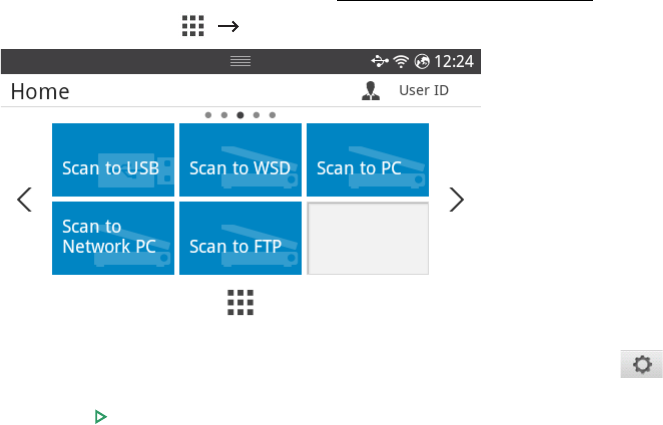
- 49 -
Scan to USB
1
Insert a USB memory device into the USB memory port on your machine.
2
Load the document(s) face up with top edge in first into the DADF.
OR
Place a single document face down on the document glass.
For details about loading a document, see "
Loading an Original Document".
3
Press
All Applicatons
()
Scan to USB
from the home screen.
4
If necessary, customize the scan settings including scan resolution, scan color, scan
format, pdf encryption, duplex, original size and original type by using
Setting
()
from the screen.
5
Press
Start
( ) from the screen.
Your printer begins scanning the document and saves it to your USB memory.
6
After scanning is completed, you can remove the USB memory device from the
machine.


















