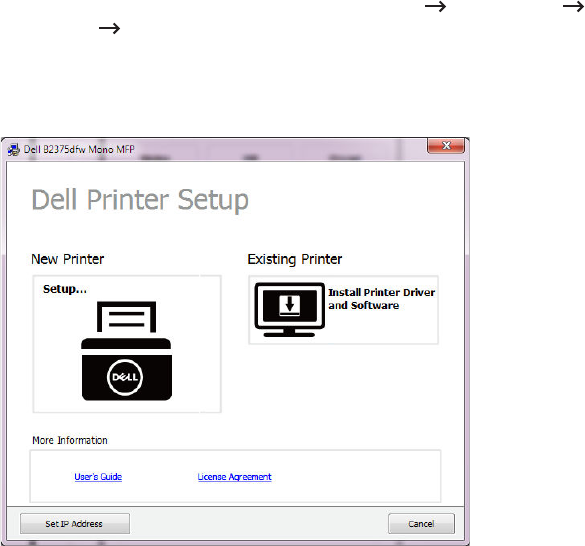
- 232 -
Ad hoc via USB cable in Windows
If you do not have an access point (AP), you may still connect the machine wirelessly to
your computer by setting up an ad-hoc wireless network by following the simple steps
below.
• Items to prepare
– Network-connected computer
– Software CD that was provided with your machine
– The machine installed with a wireless network interface
–USB cable
1
Check whether the USB cable is connected to the machine.
2
Turn on your computer, access point, and machine.
3
Insert the supplied software CD into your CD/DVD drive.
The software CD should automatically run and an installation window will appear.
If the installation window does not appear, click
Start
All programs
Accessories
Run
.
X:\
Setup.exe
replacing “X” with the letter, which represents your CD/DVD drive and
click
OK
.
4
Select
New Printer
.


















