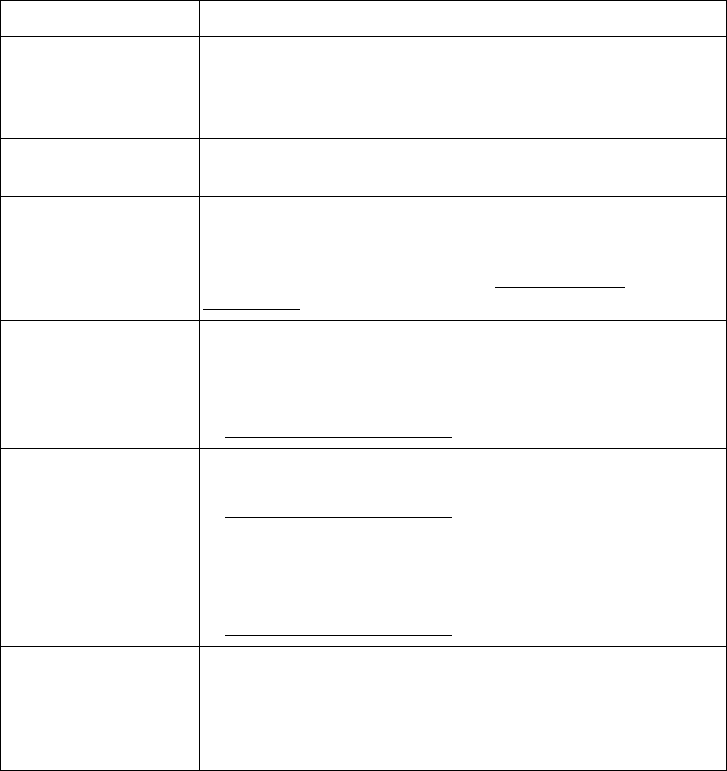
- 336 -
Receiving faxes are too
light.
The printer might be running out of toner while printing a fax.
Under Toner empty conditions, the printer will store the fax job
into memory, as soon as possible, replace the print cartridge,
and then reprint the fax.
Faxes are printed on two
pages instead of one.
The auto reduction setting may be turned Off, try enabling this
setting
Receiving Faxes are
not been printed by
the printer
Receive Forward feature might be turned Off, try enabling this
setting. You can set the printer to forward all incoming faxes to
specified Email addresses.
Please carry out
Fax Line Test
from
Op-panel to confirm line status. See "
Testing Fax line
connection".
The printer is not
sending fax.
• If your printer is on a PBX system, the PBX system might be
generating a dial tone that the printer cannot detect.
• Fax Line might have signal integration issues. Please carry out
Fax Line Test
from Op-panel to confirm line status. See
"
Testing Fax line connection".
No dial tone sound.
• Check that the phone line is connected properly. Please carry
out
Fax Line Test
from Op-panel to confirm line status. See
"
Testing Fax line connection".
• Check that the phone socket in the wall is working by plugging
in another phone.
• Fax Line might have signal integration issues. Please carry out
Fax Line Test
from Op-panel to confirm line status. See
"
Testing Fax line connection".
The printer dials a
number, but the
connection with
another fax machine
fails.
The other fax machine may be turned off, out of paper, or
cannot answer Receiving calls. Speak with the other machine
operator and ask her/him to sort out the problem.
Condition Suggested solutions


















