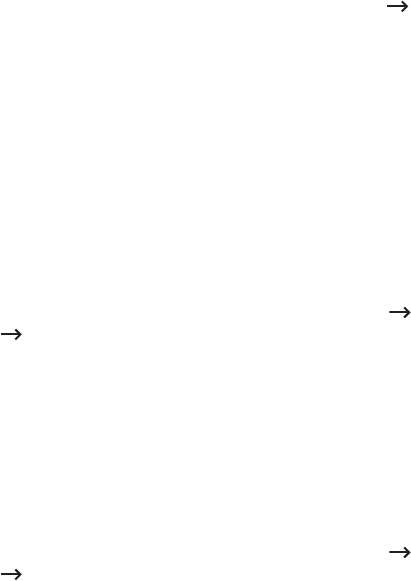
- 128 -
Maintenance tab
This tab allows you to maintain your machine by upgrading firmware, managing
applications, and setting contact information for sending emails. You can also connect to
the Dell website or download manuals and drivers by selecting the
Link
menu.
Firmware Upgrade
You can check the firmware version used in the machine. Check the version and update it if
necessary.
Checking the firmware version.
1
From the
Embedded Web Service
, select the
Maintenance
tab
Firmware Upgrade
.
2
Check the firmware version.
Application Management
You can manage the applications.
Application
You can add/delete/enable/disable applications. But, OOB features cannot be added or
deleted.
Adding an application
You can add applications.
1
From the
Embedded Web Service
, select the
Maintenance
tab
Application
Management
Application
.
2
Click the
Add
button.
A pop-up window appears.
3
Find the application file by entering the URL or by using the
Browse
button.
4
Click
OK
.
Deleting an application
You can delete applications.
1
From the
Embedded Web Service
, select the
Maintenance
tab
Application
Management
Application
.
2
From the list, select the application(s) you want to delete and click
Delete
.
3
A confirmation message appear, click
OK
.
The list is reloaded and the application you deleted is removed from the list.
4
Click
OK
.


















