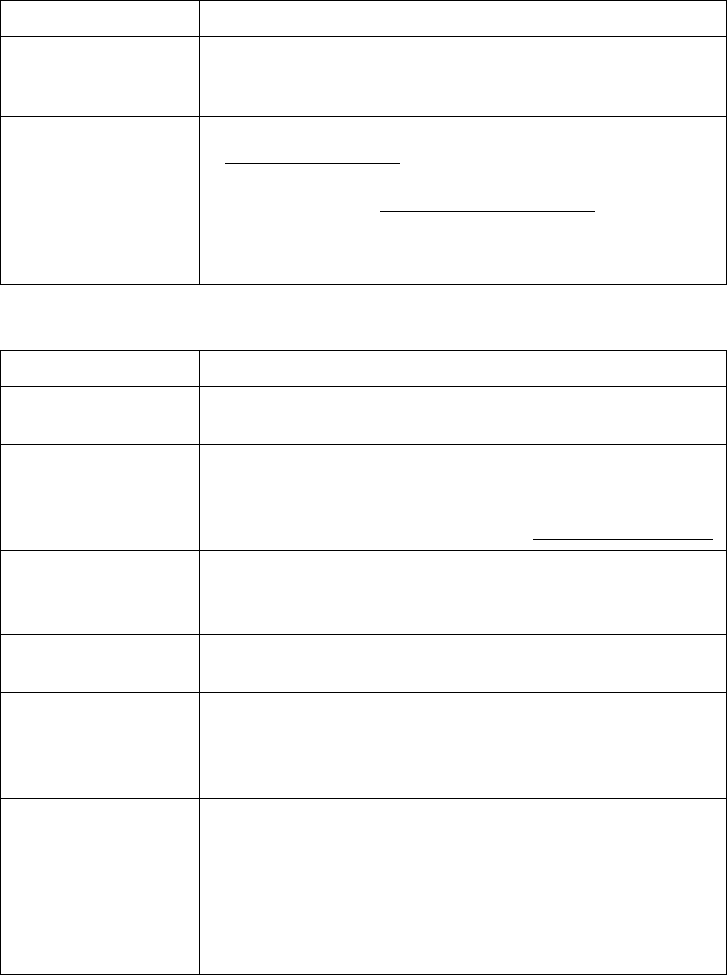
- 338 -
Copying Problems
The document stops
feeding in the middle
of faxing.
The maximum length of a page that you can load is 381 mm (15
inches). Faxing of a longer page stops at 381 mm (15 inches).
Voice calls are not
received by the
extension telephone or
answering machine
that is connected to
the same line shared
by the printer.
• The fax line cord connection or configuration issue. See
"
Making Connections".
• The receive mode or rings-to-answer settings might be
incorrectly set. See "Setting up the Fax System".
• The telephone answering machine or extension telephone
might not be functioning properly.
Condition Suggested solutions
Copies are too light or
too dark.
Use
Contrast
in
Copy
to darken or lighten the background of
the copies.
Smears, lines, marks or
spots appear on
copies.
• If defects are on the original, use
Contrast
in
Copy
to lighten
the background of your copies.
• If no defects are on the original, clean the document glass and
underside of the document cover. See "
Cleaning the scanner".
Copy image is skewed.
• Ensure that the original is positioned correctly on document
glass.
• Check that the copy paper is loaded correctly.
Blank copies print out. Ensure that the original is face down on the document glass or
face up in the DADF
Image rubs off the
copy easily.
• Replace the paper in the paper tray with paper from a new
package.
• In high humidity areas, do not leave paper in the printer for the
extended periods of time.
Frequent copy paper
jams occurs.
• Fan the stack of paper, then turn it over in the paper tray.
Replace the paper in the tray with a fresh supply. If necessary,
check/adjust the paper guides.
• Ensure that the paper is the proper paper weight. 75 g/m
2
(20
lb) bond paper is recommended.
• Check for copy paper or pieces of copy paper remaining in the
printer after a paper jam has been cleared.
Condition Suggested solutions


















