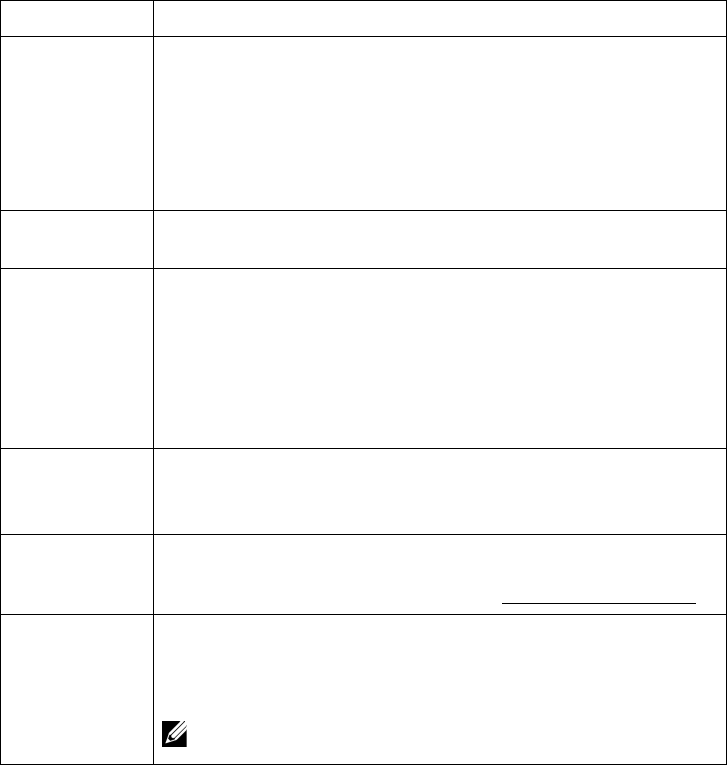
- 158 -
Print Mode
(Continue)
Password : Enter the password in which will be used for Confidential
setting. This setting is available only when you select Confidential,
Store or Store and Print with selecting any private document box. If
you set the password a specific file, you must enter the password to
print or delete the file.
Print At : Select this setting to set the time when the printer begins
printing. You can use this setting only if you select Print Schedule.
Copies Copies allows you to choose the number of copies to be printed. You
can enter up to 999.
Original Size
/ Output Size
The Original Size option allows you to choose the size of paper
loaded in the paper tray.
If the required size is not listed in the Size box, click Edit.... When the
Custom Paper Size Setting window appears, set the paper size and
click OK. The setting appears on the list so that you can select it.
The Output Size option allows you to choose the size of output
paper. You can choose drop/down list or set the Percentage.
Source Ensure that Source is set to the corresponding paper tray.
If the paper source is set to Auto Select, the printer automatically
picks up print materials from the MPF first and then the paper tray.
Type Ensure that Type is set to Printer Default. If you load a different type
of print material, select the corresponding paper type. For more
information about print materials, refer to "
Print Media Guidelines".
Advanced This property allows you to print the first page using a different paper
type from the rest of the document. You can select the paper source
for the first page. This feature is not available when using the
PostScript (PS) driver.
NOTE: If you click Reset, settings in the options returns to the
default setting.
Property Description


















