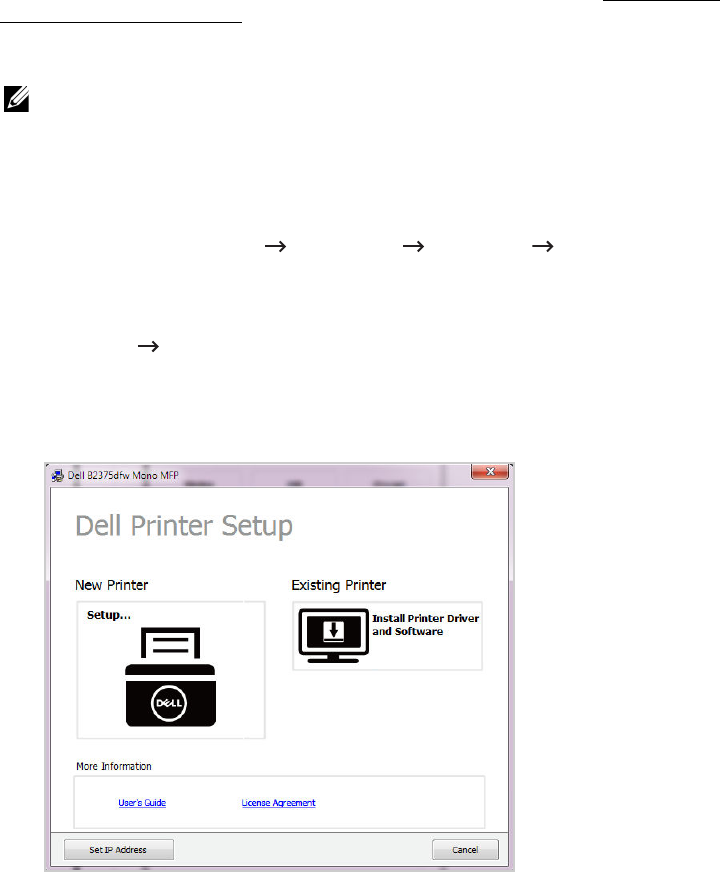
- 81 -
Installing Dell Software for Local Printing
A local printer is a printer attached to your computer using a USB cable. If your printer is
attached to a network instead of your computer, skip this step and go on to "Installing Dell
Software for Network Printing" or attached to a network instead of your computer,go on to
A printer driver is a software that lets your computer communicate with your printer. The
procedure to install drivers depends on the operating system you are using.
NOTE: If you attach a USB printer cable while your printer and computer are
powered on, the Found New Hardware Wizard launches immediately. Cancel the
screen and use the "Installing Software in Microsoft
®
Windows
®
Operating System"
CD to install the Dell software.
1
Make sure that the machine is connected to your computer and powered on.
2
Insert the supplied software CD into your CD-ROM drive. If the installation window
does not appear, click
Start
All Programs
Accessories
Run
.
3
X:\
Setup.exe
replacing “X” with the letter, which represents your CDROM drive and
click
OK
.
– For Windows 8, If the installation window does not appear, from
Charms
, select
Search
Apps
and search for
Run
. Type in X:\Setup.exe, replacing “X” with the
letter that represents your CD-ROM drive and click
OK
. If
"Tap to choose what
happens with this disk"
pop-up window appears, click the window and select
Run
Setup.exe
.
4
Select
Setup...


















