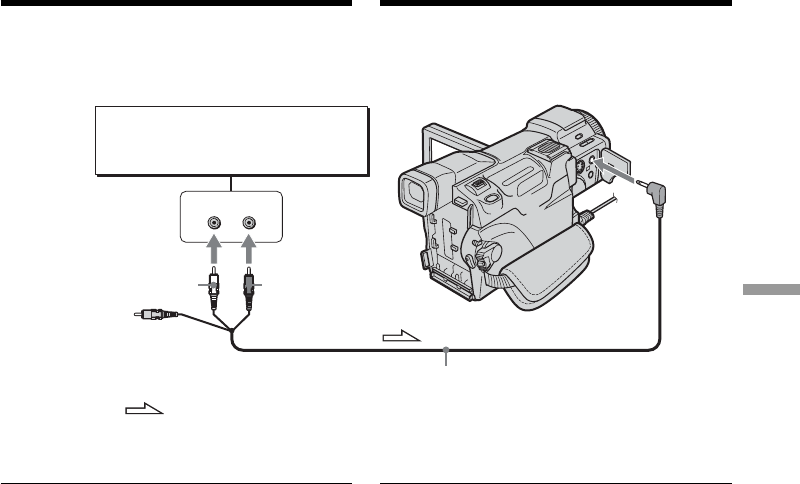
121
Editing / Montage
Connecting the A/V connecting cable
to the AUDIO/VIDEO jack
Note
When dubbing with the AUDIO/VIDEO jack or
the built-in microphone, pictures are not output
through the S VIDEO jack or AUDIO/VIDEO
jack. Check the recorded picture on the screen.
You can check the recorded sound by using
headphones.
Raccordement d’un cordon de liaison
audio/vidéo à la prise AUDIO/VIDEO.
Remarque
Lorsque vous utilisez la prise AUDIO/VIDEO ou
le microphone intégré pour le doublage, les
images ne sont pas transmises via la prise S
VIDEO ou la prise AUDIO/VIDEO. Contrôlez
l’image enregistrée à l’écran. Le son peut être
contrôlé à l’aide d’un casque.
Audio dubbing
LINE OUT
L
R
AUDIO
/
VIDEO
AUDIO R
Audio equipment/Appareil audio
Do not connect the video
(yellow) plug./
Ne pas raccorder la fiche
vidéo (jaune).
: Signal flow/
Sens du signal
White/Blanc Red/Rouge
A/V connecting cable (supplied)/
Cordon de liaison audio/vidéo (fourni)
AUDIO L
Doublage sonore


















