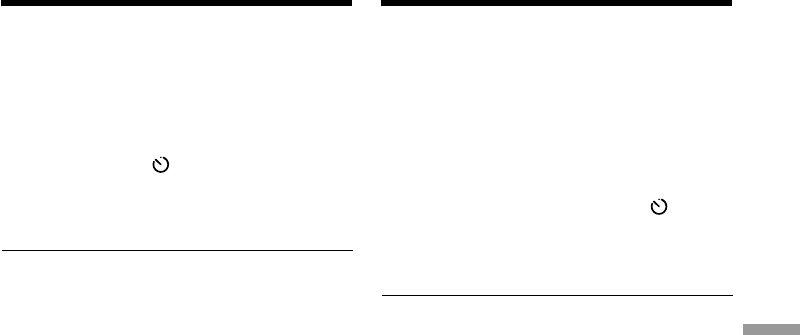
161
“Memory Stick” Operations / Opérations liées au « Memory Stick »
To stop the countdown while
recording a moving picture
Press START/STOP. To restart the countdown,
press START/STOP again.
To cancel the self-timer
With your camcorder in standby, press
SELFTIMER and the (self-timer) indicator
disappears from the screen. You cannot cancel
the self-timer using the Remote
Commander.
When self-timer recording is finished
The self-timer is automatically cancelled.
Self-timer recording
Pour arrêter le compte à rebours
pendant l’enregistrement d’une
image animée.
Appuyez sur START/STOP. Pour redémarrer le
compte à rebours, appuyez de nouveau sur
START/STOP.
Pour annuler le retardateur
Lorsque le caméscope est en pause, appuyez sur
SELFTIMER de sorte que l’indicateur
(retardateur) disparaisse de l’écran. Il est
impossible d’annuler le retardateur à l’aide de
de la télécommande.
Lorsque l’enregistrement avec le retardateur
est terminé
Le retardateur est automatiquement désactivé.
Enregistrement avec le
retardateur


















