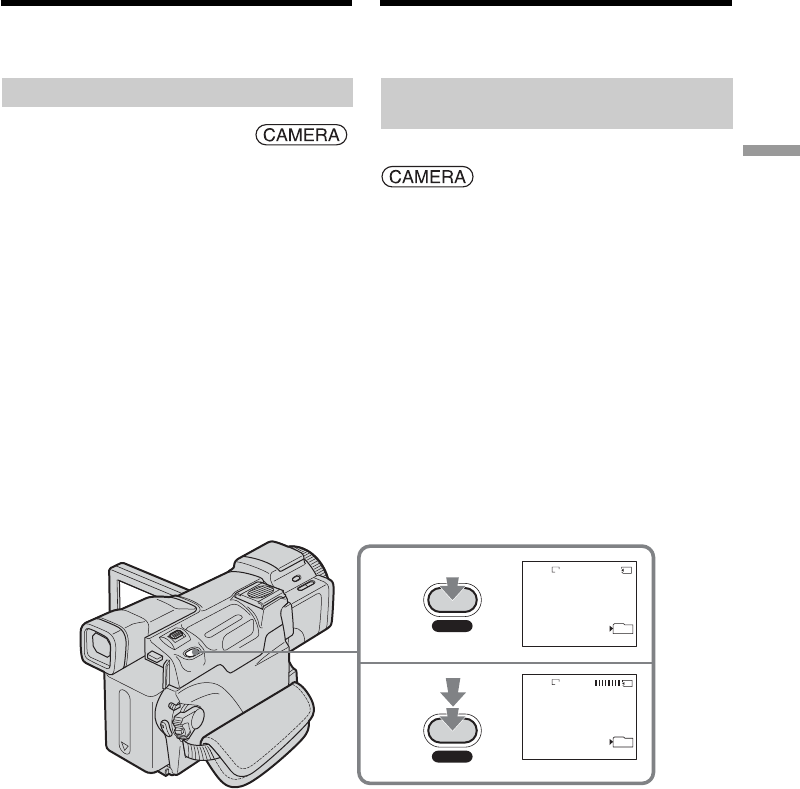
61
Advanced Recording Operations / Opérations d’enregistrement avancées
Insert a “Memory Stick” into your camcorder
beforehand.
During tape recording standby
The POWER switch should be set to .
(1)Keep pressing PHOTO lightly until a still
image appears. The CAPTURE indicator
appears. Recording does not start yet. To
change the still image, release PHOTO, select
a still image again, and then press and hold
PHOTO lightly.
(2)Press PHOTO deeply.
Recording is complete when the bar scroll
indicator disappears.
The image displayed on the screen when you
press PHOTO deeply is recorded in the
currently displayed folder (p. 167) in the
“Memory Stick.”
— Advanced Recording Operations —
Recording still images on a
“Memory Stick” during tape
recording standby or tape recording
1
2
12
CAPTURE
FINE
640
FINE
640
101
101
PHOTO
PHOTO
Insérez préalablement un « Memory Stick » dans
le caméscope.
En cours de pause
d’enregistrement
Le commutateur POWER doit être réglé sur
.
(1)Appuyez légèrement sur PHOTO et
maintenez la pression jusqu’à ce qu’une
image fixe apparaisse. L’indicateur CAPTURE
s’affiche. L’enregistrement ne commence pas
encore. Pour changer d’image, relâchez
PHOTO et sélectionnez une autre image, puis
appuyez légèrement sur PHOTO et maintenez
la pression.
(2)Appuyez à fond sur PHOTO.
L’enregistrement est terminé lorsque
l’indicateur à barres disparaît.
L’image affichée à l’écran lorsque vous
appuyez à fond sur PHOTO est enregistrée
dans le dossier du « Memory Stick » affiché à
l’écran (p. 167).
—
Opérations d’enregistrement avancées
—
Enregistrement d’images fixes sur un
«Memory Stick » pendant l’enregistrement sur
une cassette ou une pause d’enregistrement


















