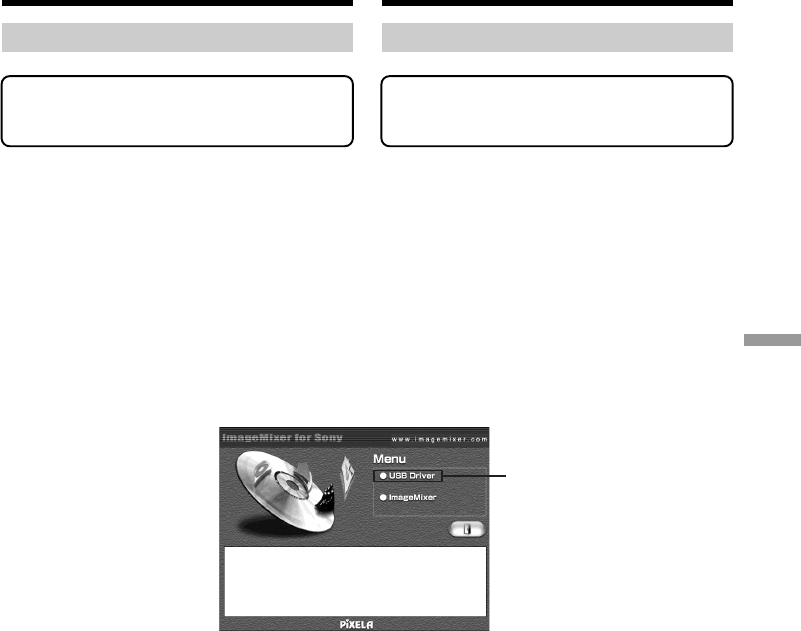
217
Viewing images with your computer
/
Visionnage d’images sur un ordinateur
Installing the USB driver
Do not connect the USB cable to a
computer before installation of the USB
driver is complete.
For Mac OS 8.5.1/8.6/9.0 users
(1)Turn on the computer and allow the Mac OS
to load. If you have been using the computer,
close all software.
(2)Insert the supplied CD-ROM in the CD-ROM
drive of the computer.
The application software screen appears.
(3)Select “Handycam” on the screen.
The title screen appears.
(4)Click “USB Driver” to open the folder
containing the six files related to “Driver.”
Connecting your camcorder to a
computer using the USB cable
(For Macintosh users)
Installation du pilote USB
Ne raccordez pas le câble USB à
l’ordinateur avant l’installation complète
du pilote USB.
Pour les utilisateurs de Mac OS 8.5.1/8.6/9.0
(1)Mettez l’ordinateur sous tension et attendez
que Mac OS soit chargé. Si vous étiez en train
d’utiliser votre ordinateur, fermez toutes les
applications ouvertes.
(2)Insérez le CD-ROM fourni dans le lecteur de
CD-ROM de votre ordinateur.
L’écran du logiciel d’application s’affiche.
(3)Sélectionnez « Handycam » sur l’écran.
L’écran de titre apparaît.
(4)Cliquez sur « USB Driver » pour ouvrir le
dossier contenant les six fichiers liés à
« Driver ».
Raccordement sur un ordinateur
à l’aide du câble USB (pour les
utilisateurs Macintosh)
Click/Cliquez ici
(continued on the following page)/(suite page suivante)


















