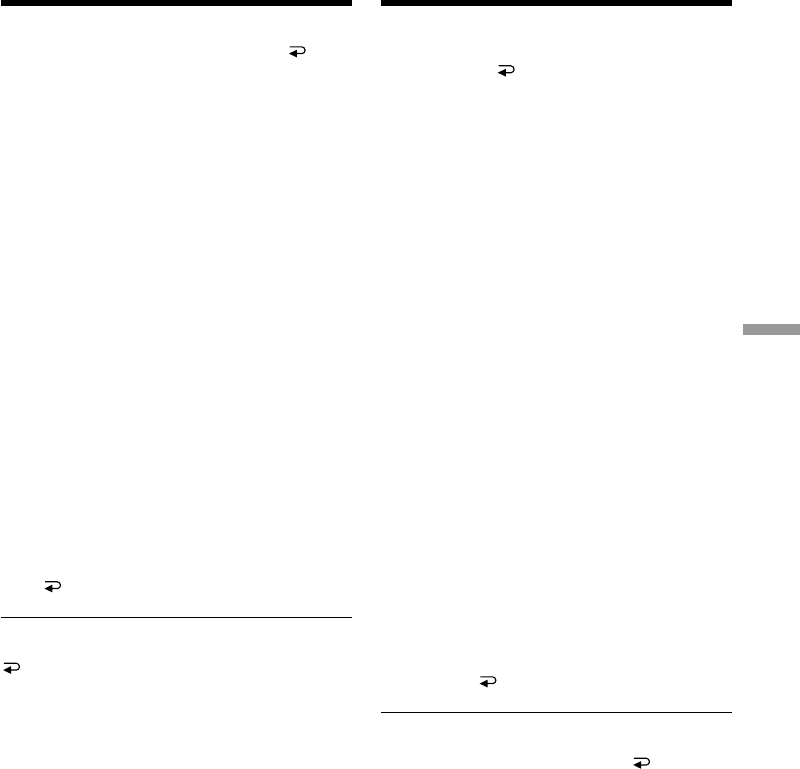
155
“Memory Stick” Operations / Opérations liées au « Memory Stick »
(5)Press –/+ on the left lower corner of the
screen to adjust the effect, then press OK
to return to PAGE2.
C. CHROM – The colour (blue) scheme of
the area in the moving
image which is to be
swapped with a still picture
M. LUMI – The colour (bright) scheme
of the area in the still image
which is to be swapped
with a moving picture
M. CHROM – The colour (blue) scheme of
the area in the still image
which is to be swapped
with a moving picture
M. OVERLAP – No adjustment necessary
You can use M.OVERLAP
only when the POWER
switch is set to CAMERA.
(6)Press EXIT to return to FN.
(7)Press START/STOP to start recording.
To change the still image to be
superimposed
Press –/+ on the right lower corner before Step 5.
To cancel MEMORY MIX
Press OFF to return to PAGE2.
Note
In Step 4, you cannot reselect the mode. Press
OFF to return to PAGE2.
When you select M. OVERLAP
You cannot change the still image or the mode.
During recording
You cannot change the mode.
To record still images as-is to the tape
Press –/+ on the left lower corner of the screen in
the M. LUMI mode and keep going until the bar
display on the right is full.
Superimposing a still image in
the “Memory Stick” on an image
– MEMORY MIX
(5)Appuyez sur –/+ dans le coin inférieur
gauche de l’écran pour régler l’effet, puis
appuyez sur OK pour revenir à PAGE2.
C. CHROM – Réglage de la couleur (bleu)
de la zone de l’image
animée qui sera remplacée
par une image fixe
M. LUMI – Réglage de la couleur
(lumineuse) de la zone de
l’image fixe qui sera
remplacée par une image
animée
M. CHROM – Réglage de la couleur (bleu)
de la zone de l’image fixe
qui sera remplacée par une
image animée
M. OVERLAP – Aucun réglage nécessaire
Vous pouvez utiliser
M.OVERLAP uniquement
lorsque le commutateur
POWER est réglé sur
CAMERA
(6)Appuyez sur EXIT pour revenir à FN.
(7)Appuyez sur START/STOP pour commencer
l’enregistrement.
Pour passer à une autre image fixe à
incruster
Appuyez sur –/+ dans le coin inférieur droit
avant l’étape 5.
Pour annuler MEMORY MIX
Appuyez sur OFF pour revenir à PAGE2.
Remarque
A l’étape 4, vous ne pouvez pas de nouveau
sélectionner le mode. Appuyez sur OFF pour
revenir à PAGE2.
Lorsque vous sélectionnez M. OVERLAP
Vous ne pouvez pas changer l’image fixe ou le
réglage du mode.
En mode d’enregistrement
Vous ne pouvez pas changer de mode.
Pour enregistrer des images telles quelles sur
la cassette
Appuyez sur –/+ dans le coin inférieur gauche
de l’écran en mode M. LUMI et continuez jusqu’à
ce que la barre située à droite soit complète.
Incrustation d’une image fixe du
«Memory Stick » sur une image
– MEMORY MIX


















