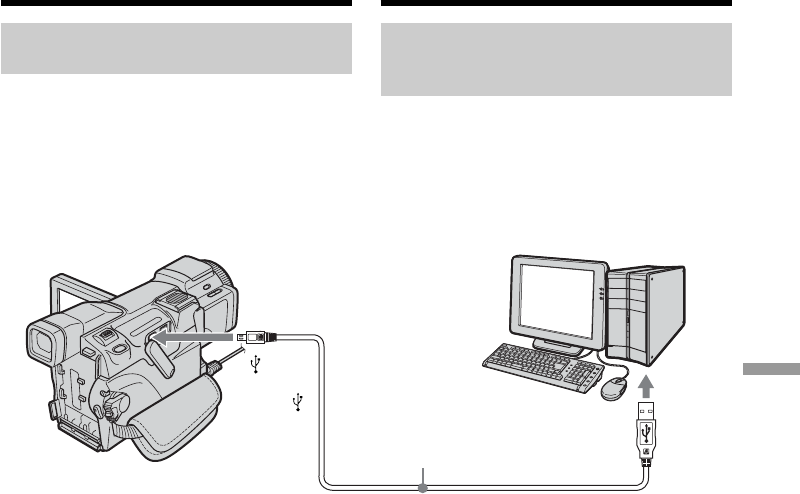
187
Viewing images with your computer
/
Visionnage d’images sur un ordinateur
Viewing images recorded on
the “Memory Stick”
When connecting to a computer with
the USB port
See page 191 when using Windows and page 216
when using Macintosh.
You can also use a “Memory Stick” Reader/
Writer (optional).
When connecting to a computer
without a USB port
Use an optional floppy disk adaptor for
“Memory Stick” or a PC card adaptor for
“Memory Stick.”
When purchasing an accessory, check its
catalogue beforehand for the recommended
operating environment.
Viewing images with a computer
– Introduction
(USB)
jack/
Prise
(USB)
USB cable (supplied)/
Câble USB (fourni)
Visionnage d’images
enregistrées sur un « Memory
Stick »
Lors du raccordement à un
ordinateur à l’aide du port USB
Reportez-vous à la page 191 si vous utilisez un
système d’exploitation Windows et à la page 216
si vous utilisez un système d’exploitation
Macintosh.
Vous pouvez également utiliser un « Memory
Stick » pouvant être lu/écrit (en option).
Lors du raccordement à un
ordinateur sans port USB
Utilisez un adaptateur de disquette en option
pour « Memory Stick » ou un adaptateur de carte
PC pour « Memory Stick ».
Lorsque vous achetez un accessoire, vérifiez au
préalable l’environnement d’exploitation
recommandé dans le catalogue s’y rapportant.
Visionnage d’images sur un
ordinateur – Introduction
USB port/
Port USB
Insert the plug to the end./
Insérez la fiche à fond.


















