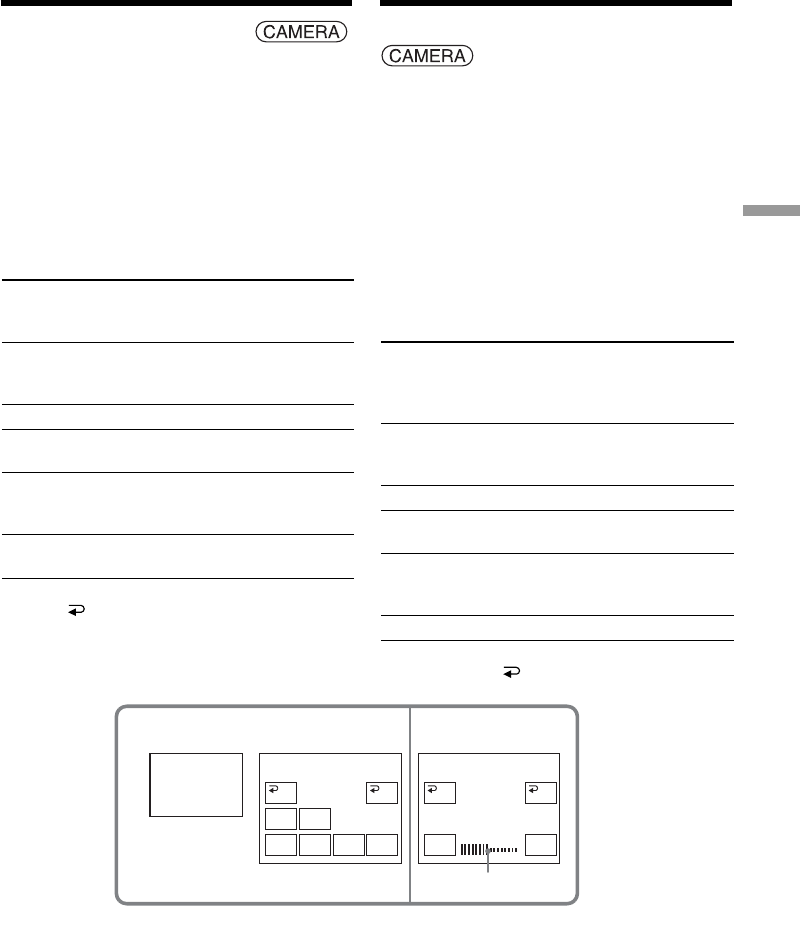
75
Advanced Recording Operations / Opérations d’enregistrement avancées
The POWER switch should be set to .
Operate by touching the panel.
(1)Press FN and select PAGE2.
(2)Press DIG EFFT. The screen to select a digital
effect is displayed.
(3)Press a desired mode. When you select STILL
or LUMI., the still image when you have
selected the mode is stored in memory.
(4)Press – (to decrease the effect)/+ (to increase
the effect) to adjust the effect.
Items to adjust
SLOW SHTR Shutter speed. The larger the
shutter speed number, the
slower the shutter speed.
STILL The rate of the still image you
want to superimpose on the
moving picture
OLD MOVIE No adjustment necessary
FLASH The interval of frame by frame
playback
LUMI. The colour scheme of the area in
the still image which is to be
swapped with a moving picture
TRAIL The vanishing time of the
incidental image
(5)Press OK to return to PAGE2.
Using special effects
– Digital effect
[a] The bar appears when setting the following digital
effect modes: STILL, FLASH, LUMI., TRAIL./
Le tiret apparaît lors du réglage des modes d’effets
numériques suivants : STILL, FLASH, LUMI.,
TRAIL.
2 4
LUMI.
–+
OK
OFF
DIG
EFFT
DIG EFFT DIG EFFT
STILL
SLOW
SHTR
OLD
MOVIE
OFF OK
LUMI.FLASH TRAIL
[a]
Le commutateur POWER doit être réglé sur
.
Utilisez l’écran tactile.
(1)Appuyez sur FN et sélectionnez PAGE2.
(2)Appuyez sur DIG EFFT. L’écran de sélection
des effets numériques apparaît.
(3)Appuyez sur le mode souhaité. Lorsque vous
sélectionnez STILL ou LUMI., l’image fixe
affichée à l’écran lorsque vous avez
sélectionné le mode est enregistrée en
mémoire.
(4)Appuyez sur – (pour diminuer l’effet)/+
(pour augmenter l’effet) pour ajuster l’effet.
Paramètres à régler
SLOW SHTR Vitesse d’obturation. Plus le
chiffre de la vitesse d’obturation
est élevé, plus la vitesse
d’obturation est lente.
STILL Réglage de l’intensité de l’image
fixe qui doit être incrustée dans
l’image animée
OLD MOVIE Aucun réglage nécessaire
FLASH Intervalle de lecture d’image par
image
LUMI. Réglage de la couleur de la zone
de l’image fixe qui sera
remplacée par une image animée
TRAIL Durée de rémanence de l’image
(5)Appuyez sur OK pour revenir à PAGE2.
Utilisation d’effets spéciaux
– Effet numérique


















