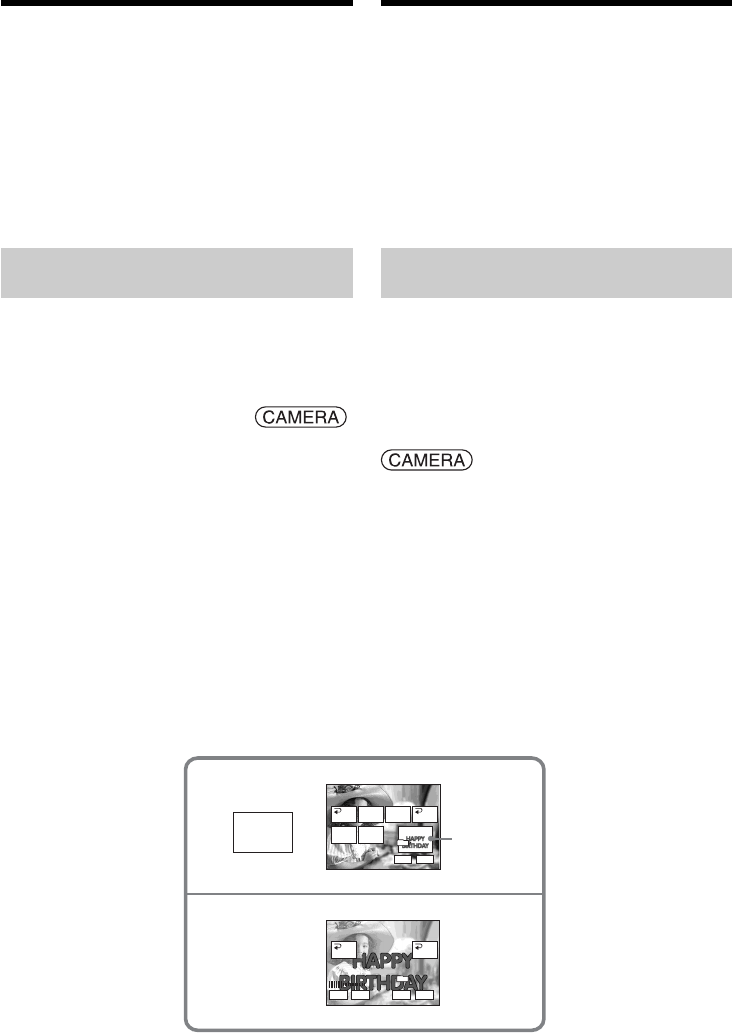
154
The “Memory Stick” supplied with your
camcorder stores 20 images:
– For M. CHROM: 18 images (such as a frame)
101-0001~101-0018
– For C. CHROM: two images (such as a
background) 101-0019~101-0020
Sample images
Sample images stored in the “Memory Stick”
supplied with your camcorder are protected
(p. 179).
Recording a superimposed
image on a tape
Before operation
•Insert the “Memory Stick” containing still
images into your camcorder.
•Insert a tape for recording into your camcorder.
The POWER switch should be set to .
Operate by touching the panel.
(1)Press FN and select PAGE2.
(2)Press MEM MIX. The image recorded on the
“Memory Stick” appears on the right lower
part of the screen.
(3)Press – (to see the previous image)/+ (to see
the next image) on the right lower corner of
the screen to select the still image that you
want to superimpose.
(4)Press a desired mode. The still image is
superimposed on the moving picture during
recording standby.
Superimposing a still image in
the “Memory Stick” on an image
– MEMORY MIX
2
4
MEM
M
I
X
101–0001
+–
MEM MIX
MCCAM
LUMI
OVER–
LAP
OFF OK
MCCAM
CHROM
CAMCM
CHROM
M. LUMI
101–0001
+–
MEM MIX
OFF OK
+–
101
101
Still image/
Image fixe
Le « Memory Stick » fourni avec le caméscope
peut contenir 20 images :
– Pour M. CHROM: 18 images (par ex. un cadre)
101-0001~101-0018
– Pour C. CHROM: deux images (par ex. un
fond) 101-0019~101-0020
Images échantillons
Les images échantillons que contient le
« Memory Stick » fourni avec le caméscope sont
protégées (p. 179).
Enregistrement d’une image
incrustée sur une cassette
Avant de commencer
•Insérez un « Memory Stick » contenant des
images fixes dans le caméscope.
•Insérez une cassette dans le caméscope pour
l’enregistrement.
Le commutateur POWER doit être réglé sur
.
Utilisez l’écran tactile.
(1)Appuyez sur FN et sélectionnez PAGE2.
(2)Appuyez sur MEM MIX. L’image enregistrée
sur le « Memory Stick » s’affiche dans le coin
inférieur droit de l’écran.
(3)Appuyez sur – (pour voir l’image
précédente)/+ (pour voir l’image suivante)
dans le coin inférieur droit de l’écran pour
sélectionner l’image fixe que vous souhaitez
incruster.
(4)Appuyez sur le mode souhaité. L’image fixe
est incrustée sur l’image animée en cours de
pause d’enregistrement.
Incrustation d’une image fixe du
«Memory Stick » sur une image
– MEMORY MIX


















