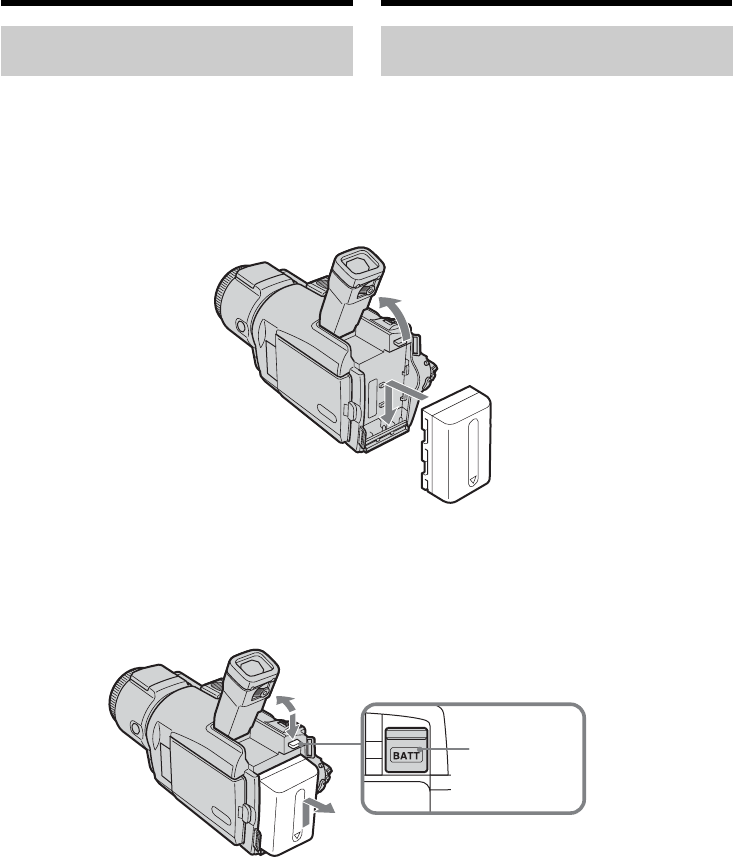
24
Step 1 Preparing the
power source
Installing or removing the
battery pack
Be sure to set the POWER switch to OFF (CHG)
before installing, removing or exchanging the
battery pack.
(1)Lift up the viewfinder.
(2)Slide the battery pack down until it clicks.
To remove the battery pack
(1)Lift up the viewfinder.
(2)Slide the battery pack out in the direction of
the arrow while pressing BATT down.
1
2
2
1
2
BATT release
button/
Bouton de
libération de la
batterie BATT
Etape 1 Préparation
de la source
d’alimentation
Mise en place ou retrait de la
batterie rechargeable
Veillez à régler le commutateur POWER sur OFF
(CHG) avant d’installer, de retirer ou de changer
la batterie rechargeable.
(1)Relevez le viseur.
(2)Faites glisser la batterie rechargeable vers le
bas jusqu’à ce qu’elle s’encliquette.
Pour retirer la batterie rechargeable
(1)Relevez le viseur.
(2)Faites glisser la batterie rechargeable vers
l’extérieur, dans le sens de la flèche, tout en
appuyant sur BATT.


















