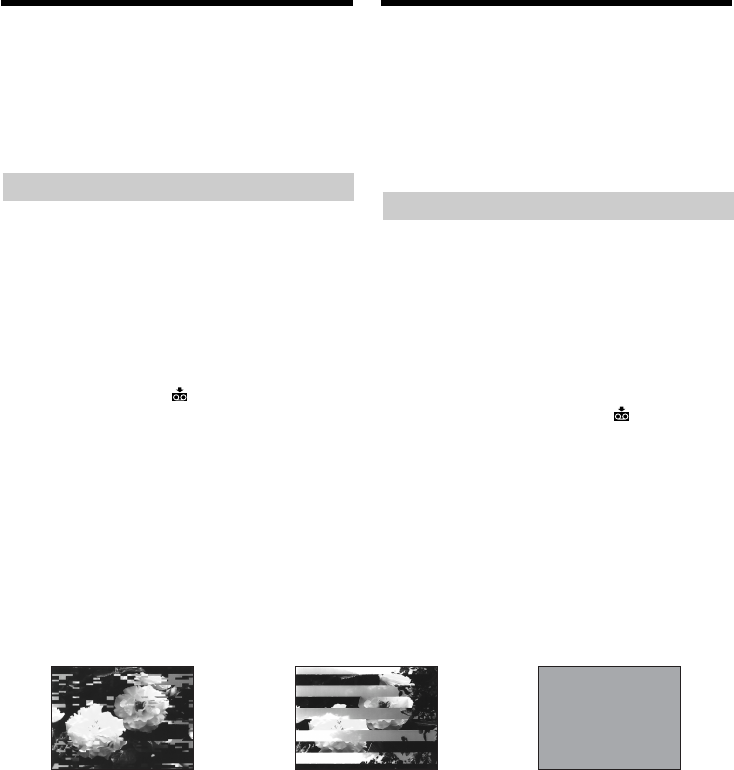
280
How to prevent moisture condensation
When you bring your camcorder from a cold
place into a warm place, put your camcorder in a
plastic bag and tightly seal it. Remove the bag
when the air temperature inside the plastic bag
has reached the surrounding temperature (after
about one hour).
Maintenance information
Cleaning the video head
To ensure normal recording and clear pictures,
clean the video head. The video head may be
dirty when:
– Mosaic-pattern noise appears on the playback
picture.
– Playback pictures do not move.
– Playback pictures do not appear or the sound
breaks off.
– The x indicator and “ CLEANING
CASSETTE” message appear one after another
or the x indicator flashes on the screen during
recording.
If the above problem, [a], [b] or [c] occurs, clean
the video heads for 10 seconds with the Sony
DVM-12CLD cleaning cassette (optional). Check
the picture and if the above problem persists,
repeat cleaning.
If the video heads get dirtier, the entire screen
becomes blue [c].
[a] [b] [c]
Maintenance information and
precautions
Pour éviter la condensation d’humidité
Lorsque vous déplacez votre caméscope d’un
endroit froid à un endroit chaud, mettez-le dans
un sac en plastique que vous prendrez soin de
bien fermer. Retirez-le du sac lorsque la
température à l’intérieur du sac a atteint la
température ambiante (environ une heure plus
tard).
Entretien
Nettoyage des têtes vidéo
Pour être sûr d’obtenir des images nettes,
nettoyez les têtes vidéo. Les têtes vidéo sont sales
lorsque :
– Des motifs en mosaïque apparaissent sur
l’image.
– Les images ne bougent pas.
– Les images n’apparaissent pas du tout ou le son
est coupé.
– L’indicateur x et le message « CLEANING
CASSETTE » apparaissent alternativement ou
l’indicateur x clignote à l’écran pendant
l’enregistrement.
Si l’un des problèmes mentionnés ci-dessus [a],
[b] ou [c] se présente, nettoyez les têtes vidéo
pendant 10 secondes avec la cassette de
nettoyage Sony DVM-12CLD (en option).
Vérifiez l’image et si le problème persiste, répétez
le nettoyage.
Lorsque les têtes vidéo sont sales, tout l’écran
devient bleu [c].
Entretien et précautions


















