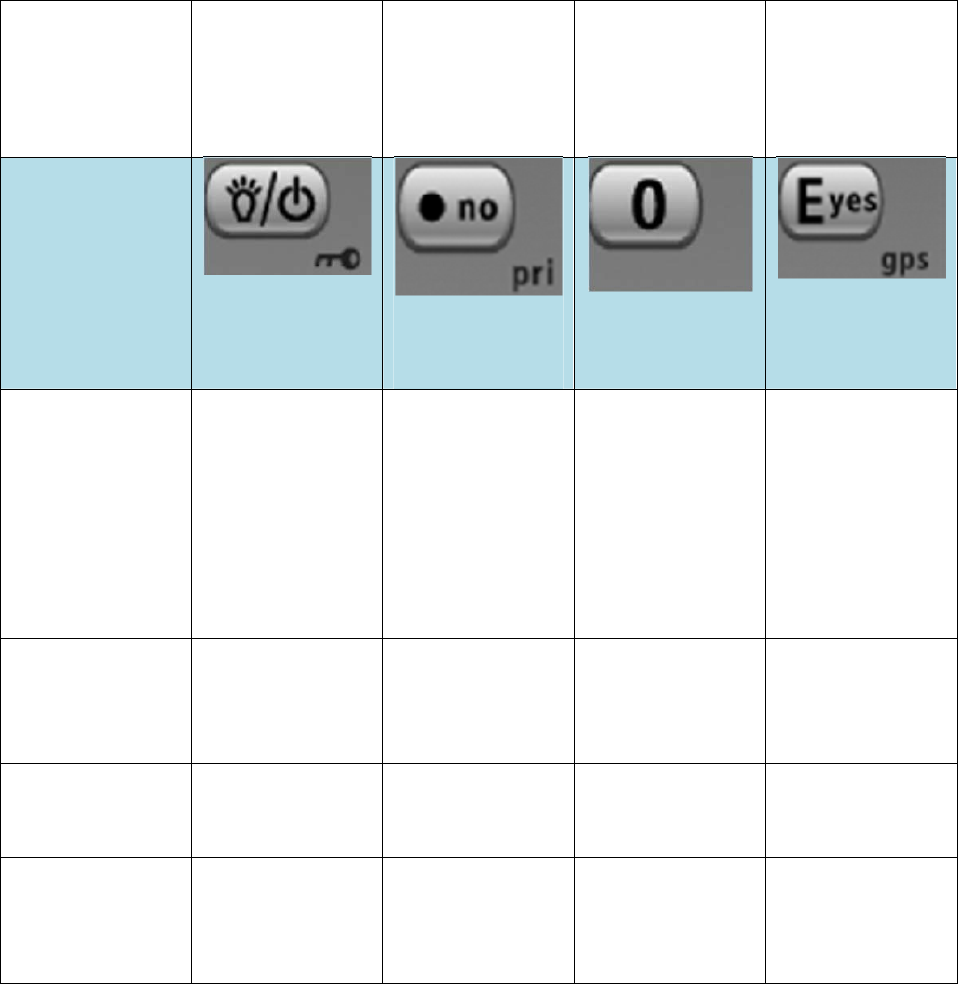
UBCD396XT
94
frequency
when you
release the
key.)
Key Name
(2nd
operation)
Action on:
Backlight
(Power, Lock)
No (Decimal,
Priority)
NA
Yes (Enter,
GPS)
Tap Turn on the
LCD backlight.
During a
system
message:
Cancel the
message and
exit that
screen.
NA When
monitoring a
Close Call
frequency:
store the
current
frequency.
Press & hold Turn the
scanner on or
off.
NA NA NA
FUNCTION
+ Tap
Lock or unlock
the keypad.
NA NA
Enter GPS
mode.
FUNCTION
+ Press &
hold
NA NA NA
NA


















