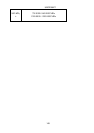UBCD396XT
146
Set Lockout
Decide whether you want to lock out the system so the scanner will ignore it
during Scan and Search modes. If you lock out the system none of the found
channels will be scanned conventionally.
Unlocked: The system is not locked out.
Temporary L/O: The system is locked out until you turn the scanner off and
back on.
Lockout: The system is permanently locked out.
Set Hold Time
Set the minimum number of seconds the scanner should spend checking this close
call hits system even if there is no traffic on any channel. (The scanner always
checks each channel in a close call hits system once even if the hold time is set to 0
seconds.) Select the number of seconds from 0 through 255 (0 is the default).
Set CC Mode
Choose whether scanner runs close call checks in the background, while you're
performing other scans or searches. (The scanner never runs close call checks
when you're in tone-out mode.)
– Off : The scanner does not run close call checks in the background.
– CC DND : The scanner runs close call checks every 2 seconds, but it will not
leave an active channel for a close call check.
– CC Pri : The scanner runs close call checks every 2 seconds, even if the
current channel is active. The scanner runs the close call check even while
you are monitoring a transmission.
Set CC Override
Choose On if you want the scanner to stop its current operation and automatically
jump to the frequency when it detects a close call hit. Choose Off if you want the
scanner to alert you to the close call hit and prompt you to change frequency; if
you choose not to change frequency, the scanner times out and returns to its
previous operation.
Set CC Alert